A*
`A*`
`A\*`
looks alright, or at least expected, over here. Left is Source mode, right is switching between Live Preview and Reading view.
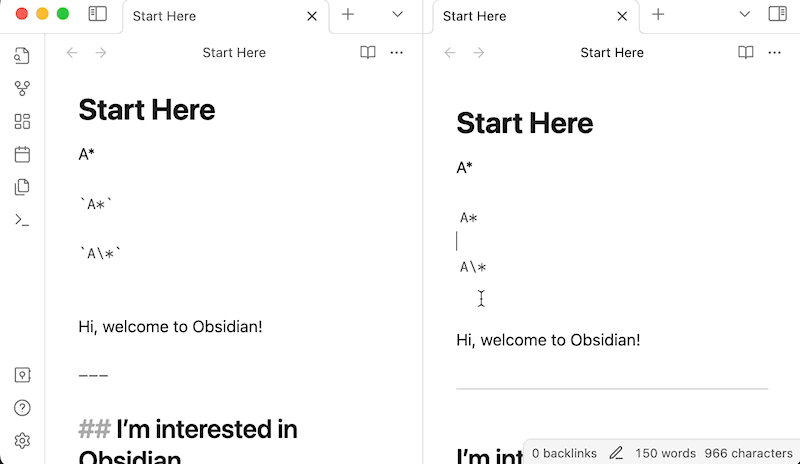
A plugin issue? The troubleshooting steps are here: About the Bug reports category - #11 by system
A*
`A*`
`A\*`
looks alright, or at least expected, over here. Left is Source mode, right is switching between Live Preview and Reading view.
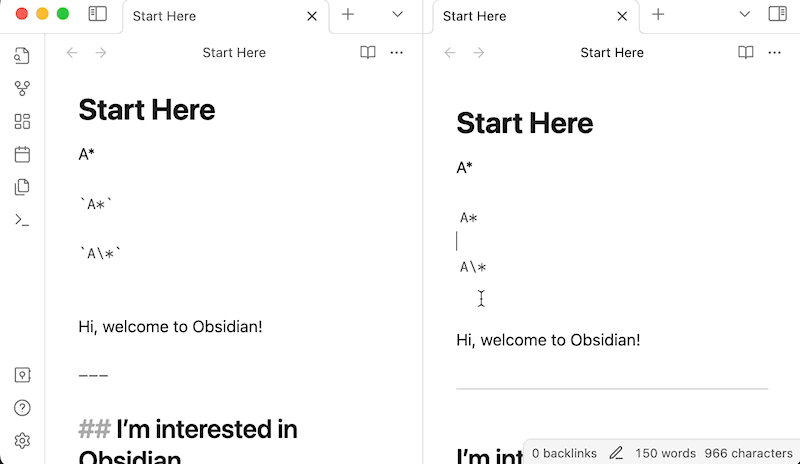
A plugin issue? The troubleshooting steps are here: About the Bug reports category - #11 by system