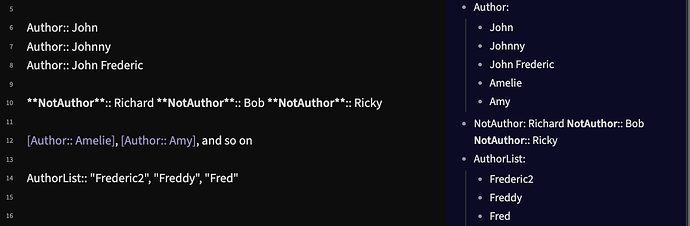What I’m trying to do
Hi everyone, I have recently started using Dataview.
I use the Zotero plugin with the following snippet to get Author info of each publication. I think I got it from someone on here, so thanks!
>{%- for creator in creators %}
{%- if creator.name == null %} **{{creator.creatorType | capitalize}}**:: {{creator.lastName}}, {{creator.firstName}} </br>
{%- endif -%}
{%- if creator.name %}**{{creator.creatorType | capitalize}}**:: {{creator.name}} </br>
{%- endif -%}
{%- endfor %}
This creates the following output
Author:: John
Author:: Richard
Author:: Amelie
which looks like this on edit mode
> **Author**:: John</br> **Author**:: Richard</br> **Author**:: Amelie</br>
However, unless I manually enter a break, the author column on a dataview talbe will look something like this:
Author
John
Author:: Richard
Author:: Amelie
Instead of the expected:
Author
John
Richard
Amelie
So from what I understand, dataview parses the whole line as one author unless I manually add a line break between them. In that case, it creates the desired list of authors.
Does anyone know how I can make this work (as in, have each author in its own line) after using my template? This would allow dataview to parse like I expect it to.
Thanks in advance!
Things I have tried
I googled a bit and tried to use < br>, also add two of them and even adding two spaces before the break on my template. Nothing got me my desired result.