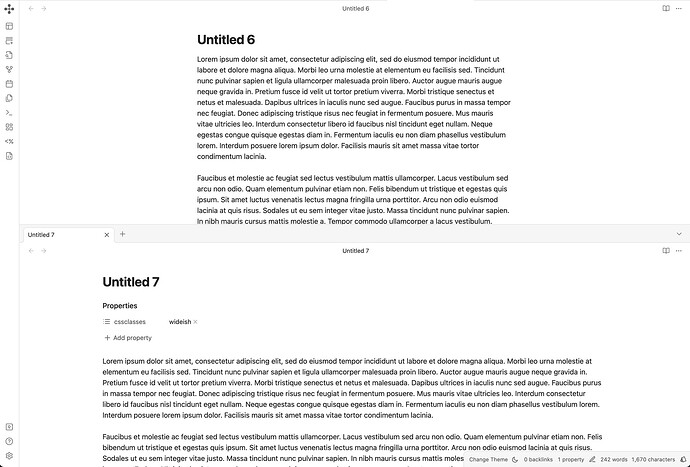It seems you may have gotten something already, but you could try this as well using only this snippet (with Readable line length enabled in Settings):
.wideish {
--file-line-width: 70rem;
}
The value here can also be (e.g.) 1200px or 80%, but % shifts the body text to the left for whatever reason, I just noticed. This will work with almost all themes (not Minimal). Minimal has its own helper classes built-in, but they can be adjusted as well if need be.
All notes will have the readable line length except those with a cssclass of wideish. wideish can be changed to whatever as long as it doesn’t conflict with another cssclass.