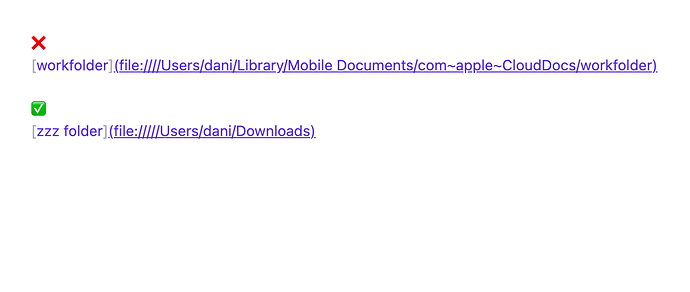hey guys I need some help pease ![]()
I want to create link to specific folder in my iCloud.
and here what I did:
select folder and hold down (opt) and copy the folder path
and after that… create link markdown
[workfolder](file:////Users/dani/Library/Mobile Documents/com~apple~CloudDocs/workfolder)
and when I click on the link - nothing happened.
BUT when I do same processes but with local folder like “download folder”
its work like magic - and when I click on the link “download folder” popup.
[zzz folder](file://///Users/dani/Downloads)
someone have any idea how to fix it?