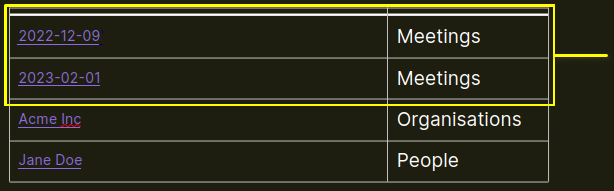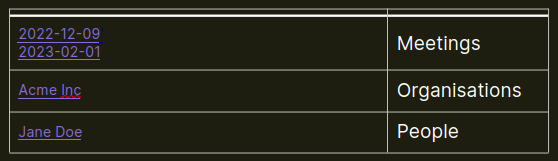I have Memory Impairment (possible early onset Alzheimer’s) and I am REALLY struggling to wrap my head around Dataview but especially with what I am trying to do.
As my memory degrades, I am relying more and more on ‘digital memory’. I am trying to create something like an expanded address book with the following structure:
> Organisations
- Acme Inc
- BigCorp
- Small Local Ltd
> People
- Jim Smith
- Jane Doe
- Terry Li
> Meetings
- 2023-03-14
- 2023-02-01
- 2022-12-09
> Newsletters
- 2023-01-01 - First Half
- 2022-06-01 - Second Half
Where ‘>’ denotes a folder and ‘-’ denotes a note/file under that folder
Each note in Organisations and People have info about the individuals. Small Local Ltd may have Jim Smith linked either as YAML, an inline field or a backlink since he works there. Newsletters may mention people and organisations. Meetings may take place at certain organisations with certain people present. All either in the YAML, inline fields or linked.
What I’m trying to do
On the people notes, I would like a table that looks like this:
| Organisations | [[Acme Inc]], [[BigCorp]] |
| Associates | [[Jane Doe]], [[Terry Li]] |
| Meetings | [[2022-12-09]] |
| Newsletters | - |
I don’t mind if the list in the second column is an actual bulleted list so long as it works! I have been hammering away at this non-stop for several days and just can’t get my brain to work out how to do this ![]()
I have, for example
FROM Organisations
WHERE contains(People this.file.name) OR contains(People, this.file.link) OR contains(this.file.inlinks, file.link)
for getting where people are linked in an Organisation but I can’t work out how to get this information collated with other sources (such as Meetings, Newsletters, etc.) and laid out as per the table above.
Help deeply appreciated!