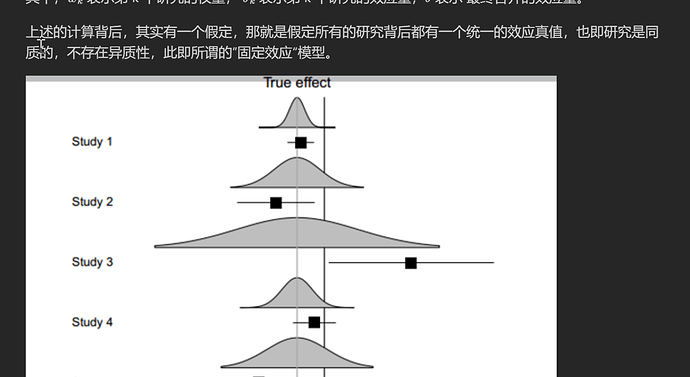I used the minimal theme and image auto upload plugin for my obsidian. I found that the image was left-aligned. How to change the setting to make the images center aligned automatically?
4 Likes
I use this CSS snippet for image alignment. I’m not sure if it’s possible to make it happen automatically, but all you have to do is add |center to the end of an image embed, e.g. ![[image.png|center]]
19 Likes
Thank you for your suggestion. This solution needs to modify the code image by image.
1 Like
Hello there @hqgu . Let me know if this snippet works:
img {
display: block !important;
margin-left: auto !important;
margin-right: auto !important;
}
.markdown-source-view.mod-cm6 .cm-content > * {
margin: auto auto !important;
}
This should center images, embeds automagically!
31 Likes
Hi @Cecilia_May , thank you for your help. Your CSS code works well!
2 Likes
This topic was automatically closed 7 days after the last reply. New replies are no longer allowed.