I’ve noticed a number of threads on here looking for essentially the same thing so hopefully I can approach this generally-enough that this is useful for more than my question.
Support and doc for getting started with JS via console/templater/URI is a little sparse, so I wanted to use my particular case to highlight a bottleneck in the learning curve pipeline.
The Problem: I’m looking to call the review scheduling commands from templater. I’ve found the list of commands for it and the other plugins via app.commands in the console. However, while I can see these different commands, understanding how to call them has proven elusive.
The Common Thread: So templater commands can be accessed via calling tp.thisthatetc, great! I’m assuming that we’re treating these plugins and their functions like a static member function, easy enough-- but where can we find the class objects to call for each plugin? templater is tp, but what about review and so on?
The Request: Is there some way to determine how I can call the different member functions of the different plugins? How do I go from “I can see it in console” to “oh, so that’s how you call the static member function in Templater”
The Case Study
I just want to be able to ‘stamp’ a note with a review/reviews so I don’t have to manually type it all out everytime (for example, 1, 3, 5, 10 days from now). I’ve IDed the function I need to call in console, the ‘future-review’ function under the ‘review-obsidian’ plugin. How do I take that knowledge and use it to construct a working function call in templater?
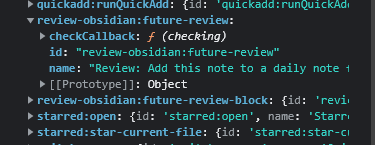
I know what I’m looking for is essentially <%* review_class.review_function(“tomorrow”) %> but with the appropriate class and function name… where can I find them?
Things I have tried
I’ve tried using the syntax from console under app.command in console and in templater.