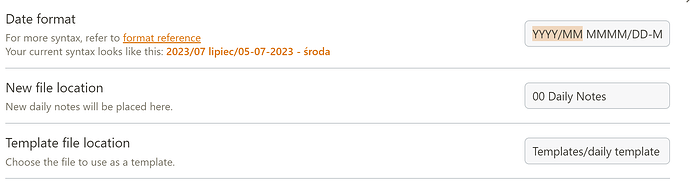Hi,
This is my first post here, so BIG Hello to everyone! ![]()
I try to explain my problem.
From many years I’m creating a daily note for each day. This is my journal I called “logbook”. For years I done it in Scrivener and each day had a title like (DD/MM/YYYY - “day_of_the_week”). Recently I moved all my daily notes to Obsidian and changed notes titles (filenames) to DD-MM-YYYY - “day_of_the_week”.md format to not messing around with “/”. But, inside these notes I also have some dates written in my old format. I don’t want to change this for now, but I want to use Obsidian linking ability to link these old dates to real notes in new format.
Example:
File: “24-02-2015 - Thuesday.md” contains inside some reference to other day, for example “04/03/2014”. And I want this “31/10/2011” in this file to be a link to note “31-10-2011 - Monday.md”.
My main idea is to put YAML “alias” tag inside “31-10-2011 - Monday.md” file. which can be backlinked to the notes that mentioned this day. But because of some history how I named my notes in previous tool I used (Scrivener) all dates inside notes are having “/” instead of “-” so I thought that if I push somehow alias with properly formatted date taken from the file name it may work.
I think I have 2 issues here:
- I have a template that is used by “Daily notes” plugin. Plugin is formatted in that way:
Each note is put into a year folder/month folder/note.md
In my template I want to add this YAML section that would automatically add date into “alias” tag in this different format: DD/MM/YYYY so for example I want this YAML to looks like this (in new note)
alias: 05/07/2023
This must be taken from the file name as sometimes I’m creating a note for previous date (using Calendar plugin), so the alias must represent date of the note not the note creation date.
- How can I add this YAML section to rest of my notes easly and automaticaly make alias with proper date taken from file name?
I’m not very experienced in Obsidian. I tried Templater but looks like I don’t understand it, or I just don’t know how I can achieve that in it. Is it even possible to do this somehow?
Bonus question:
And later is there a way to check all this “Unlinked mentions” and make them a real links?
Best regards
Heniekk