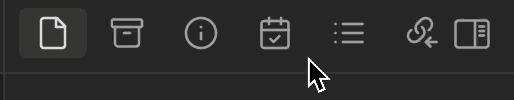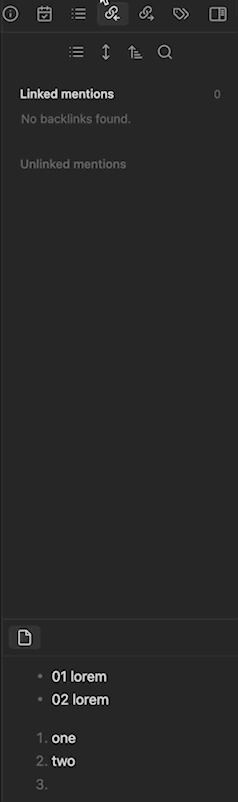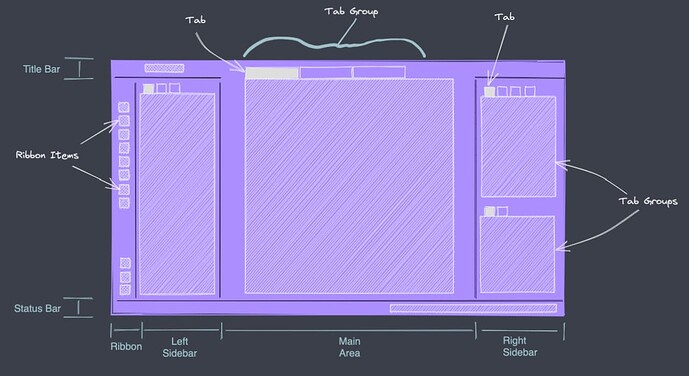Beginner question here - so excuse me if I don’t use the correct wording for UI-Element (as I don’t know the correct wording yet, it’s difficult to search for …)
I’m running obsidian under windows
Evaluating Plugins I’ve a few plugins installed - quite a few of their icons are located in the toolbar in the upper right corner of obsidian (don’t know exactly how to name it correctly - the toolbar where “backlinks” and “outgoing links” are located …)
As there are many of them I cannot see them all - the toolbar has only the width of the right sidebar. To see all icons I have to resize the right toolbar.
Now my questions:
- Is there a way to access those icons without resizing the right sidebar each time (and make the sidebar small again after accessing the icon)?
- Can I relocate the “upper left sidebar”? For example to be a vertical right sidebar?
- Why is there no “3-dot icon” in the upper right toolbar to contain the “invisible” icons? (“invisible” due to small right sidebar) - or a right click menu like on toollbar on the left side, where the displayed tools can be enabled/disabled?
In general: Whats the best way to access all tools from the upper right toolbar - even if the right sidebar is small?
Any help welcome
Melmoth