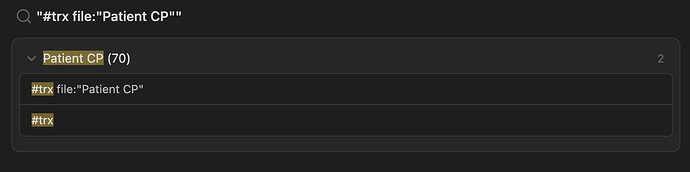InnesC
December 14, 2023, 9:13pm
1
Hi everyone,#tag has been used in the current note.
I have tried to figure it out how to modify this dataview query but haven’t had any joy:
I have tried replacing dv.pages() with dv.current() however, it just gives me “-” as a result, no matter how many times the tag appears in the note.
Any help would be greatly appreciated, as I have only just started trying to figure out how to use dataview!
1 Like
holroy
December 14, 2023, 9:29pm
2
Counting occurrences of a word/tag within a document isn’t really the strength of dataview . To achieve that you need to read the full content of the file, aka you need to use dataviewjs and read the content and traverse it looking for your word/tag manually.
An embedded search will show the number of matches in each file, and you can restrict the search to 1 file.
~~~query
#exampleTag file:"Example note"
~~~
You could make a template so you don’t have to type the current note’s name.
~~~query
#exampleTag file:"{{title}}"
~~~
InnesC
December 15, 2023, 9:31am
4
Hi,
InnesC
December 15, 2023, 9:32am
5
Hi,
holroy
December 15, 2023, 10:28am
6
What exactly are you looking for, and in which set of files? What do your current query attempts look like?
InnesC
December 15, 2023, 10:46am
7
So ideally I would like the output to look similar to this:
at the moment I have used the code that you sent me and this is what it looks like:
with this code:
#trx file:"Patient CP"
The only file I would like involved is the one that the code is on, your previous message showed me how to put it into a template and that appears to be working
Tap or click the down-pointing arrowhead to the left of the file name and it will hide the result previews.
1 Like
@InnesC if you haven’t already figured it out, this works:
Total number of treatments: `$= const file = app.workspace.getActiveFile(); const tags = app.metadataCache.getFileCache(file)?.tags?.map(a => a.tag); const length = tags?.filter((b) => (b === "#trx"))?.length; dv.span(length)`
(I don’t know why, but dv.current() doesn’t work)
The only downside of this method is that you need to click on the code to get it to update.
1 Like
system
January 21, 2024, 12:55pm
10
This topic was automatically closed 7 days after the last reply. New replies are no longer allowed.