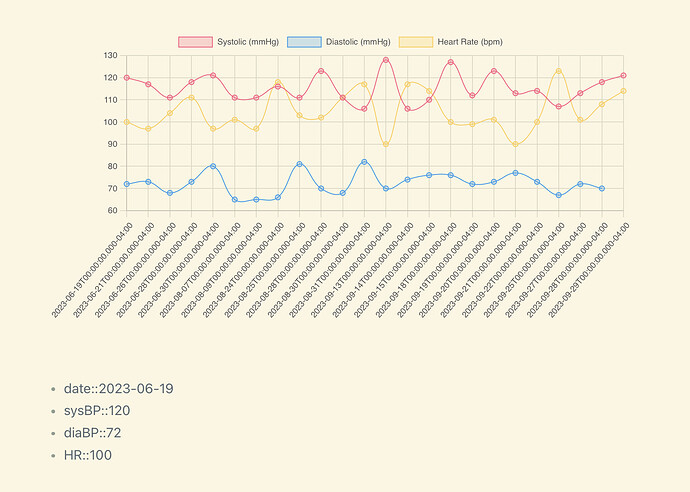What I’m trying to do
I’ve created a chart tracking blood pressure and heart rate after working out at the gym. The data renders successfully, but the date field along the x-axis displays dates as a long date-time, whereas I would prefer it display as at least YYYY-MM-DD or stretch across the x-axis as Month-Year.
The code I am using is
const data = dv.current()
dv.paragraph(`\`\`\`chart
type: line
labels: [${data.date}]
series:
- title: Systolic (mmHg)
data: [${data.sysBP}]
- title: Diastolic (mmHg)
data: [${data.diaBP}]
- title: Heart Rate (bpm)
data: [${data.HR}]
tension: 0.4
labelColors: false
fill: false
beginAtZero: false
options: {
aspectRatio: 1
}
\`\`\``)
The screenshot below shows the result along with a sample of in-line data.
Things I have tried
Reviewed Obsidian Charts documentation, chart.js examples, as well as a number of forum posts.
I suspect this is a basic question, but I do not have a programming background. Have only stumbled into js as a necessity through using Obsidian and becoming more familiar with web design in the last 18 months. I’m also not opposed to taking a different approach, provided it helps me understand the basics better.