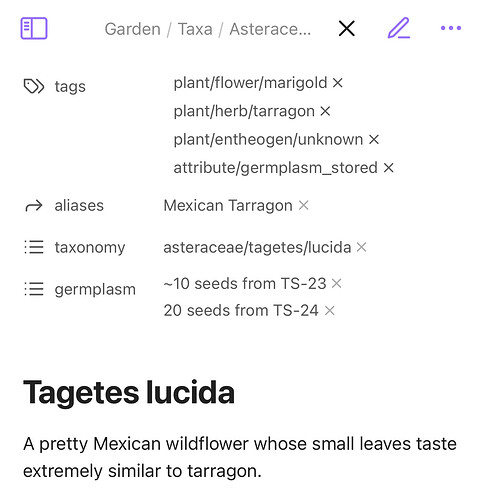I’m customizing my metadata display using CSS snippets. It’s going well, but I can’t find a way to remove or style the “x” delete property icon. Everything else, I’ve found at the metadata and tag variable references.
Current snippet:
body {
--tag-size: var(--metadata-input-font-size) !important;
--tag-color: var(--metadata-label-text-color) !important;
--metadata-input-text-color: var(--metadata-label-text-color) !important;
--tag-color-hover: var(--metadata-input-text-color-hover) !important;
--tag-background: var(--metadata-property-background) !important;
--tag-background-hover: var(--metadata-property-background-hover) !important;
--tag-padding: var(--metadata-property-padding) !important;
--tag-radius: var(--metadata-property-radius) !important;
--metadata-divider-color: transparent !important;
--metadata-gap: 0 !important;
--metadata-padding: 0 !important;
}
.metadata-properties-heading, .metadata-add-button {
display: none;
}
.metadata-container {
margin-block-end: 0;
}
Current output:
Anyone know how to remove the “x” buttons to the right of each property? Thanks!