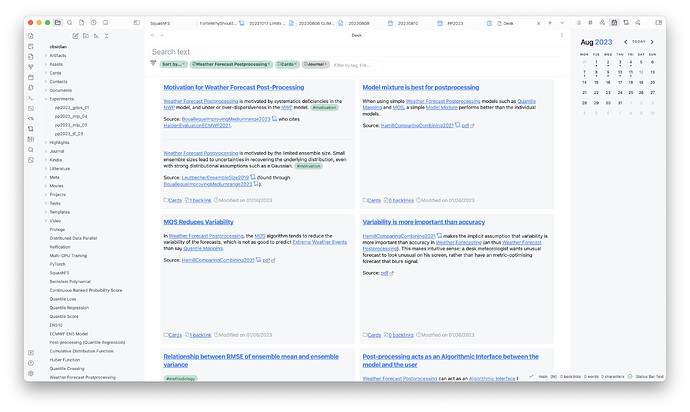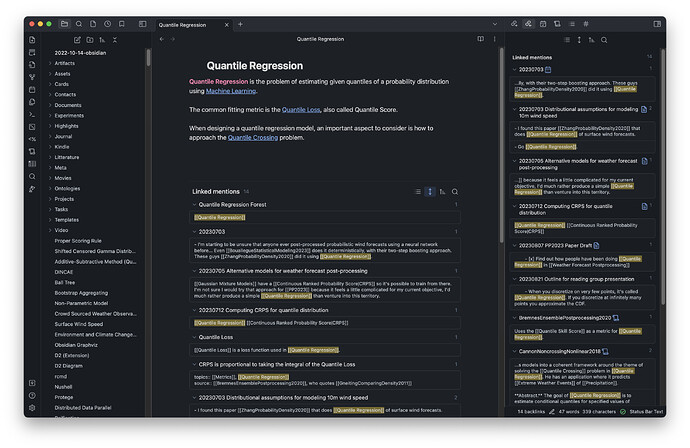I’m wondering how people deal with this kind of exploration.
Usually what I do in obsidian is take short notes of concepts and ideas that I found. Some other times, I just ingest interesting blog posts and then I reference them or parts of them.
However, I also want to use it to “reach a knowledge goal” and I want to get inspiration from others. So, lets say I want to understand concept X. How do you start? Create a note with that title and fill it with outlines and lots of copy pasting information about it? Create a folder , put all the related nothes there and theb link?
1 Like
Your suggestion seems adequate to me.
Personally, I tend to create one note for every source material (one note per book, paper, blog post). I make sure to link towards what I’m learning about. For instance if I was learning about Ontologies, I would make sure I link to [[Ontologies]] in the note of every source material that is relevant.
Then, when i want to start synthesizing, I just go to the Ontologies note, and look at the backlinks. Every reference I made to the topic is there. I get to see all my notes at a glance, so now I can try and draw conclusions from all the notes i’ve taken. I usually write my synthesis in the Ontologies note itself, or in my Cards directory which contains very short, permanent notes.
You could say I start with Litterature Notes and build up from there, instead of starting from the topic itself. This is very much in line with Zettelkasten.
Sometimes, I find the backlinks display in Obsidian is a little bit awkward to use. I feel like the font is small and the contents of the backlinks feels “less important” than the note itself. For my way of working, both should be on equal footing. That got me to play a little bit with the way search results are presented. I made an extension to experiment with it. I still haven’t submitted the extension, I’m hoping to do that soon, but here’s a sneak peek in the meantime.
Hope this helps!
6 Likes
The workflow sounds great, and the plugin looks amazing. Can’t wait to learn more about it and try it out!
1 Like
That is super useful, thanks!
I have some doubts though. How do you work with the backlinks? Do you open them all in separate tabs? Split view? I wish I could have a split view with my note and all references side by side, but I don’t know how doable is that in obsidian.
See the screenshot
My preferred way of working is to display the backlinks at the end of the note (there is an option for that).
You also have the backlinks display on the right column, I think it’s part of the core plugins of Obsidian
You can download the plugin directly at GitHub - davidlandry93/obsidian-desk: A desk for obsidian. Feel free to reach out with any comments! It should be available in the Community Plugins repository soon.
I explain why I made it in more details here.
3 Likes
Thanks for sharing it. Will definitely take a look