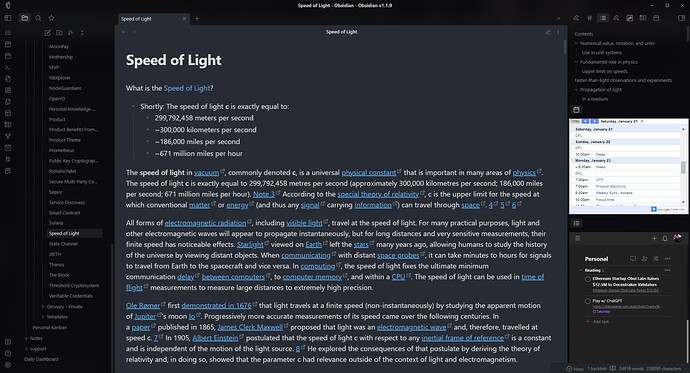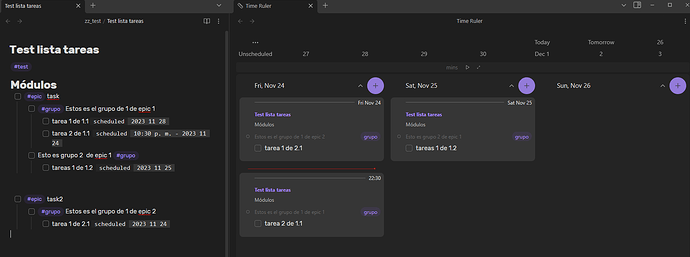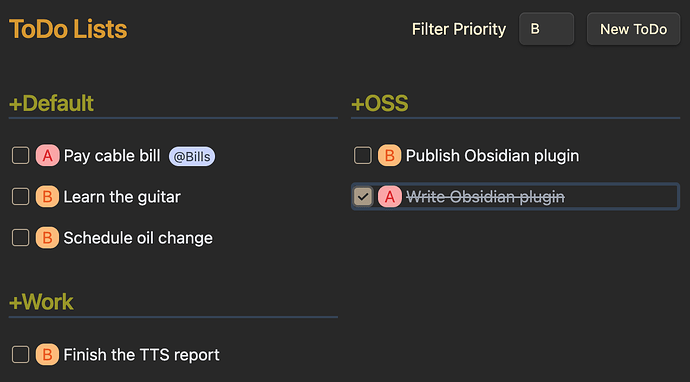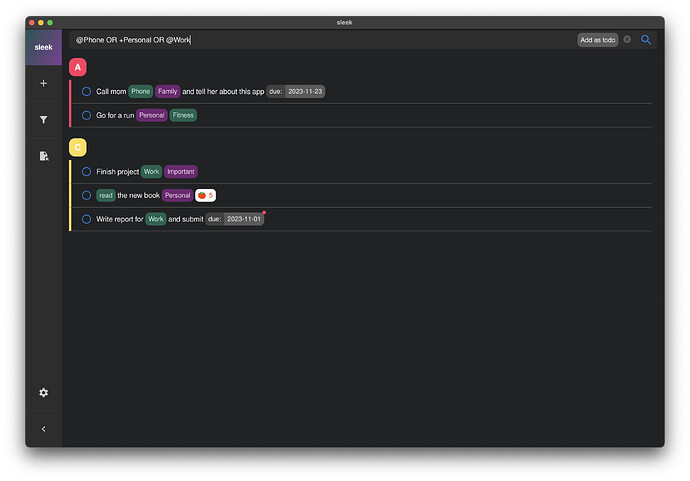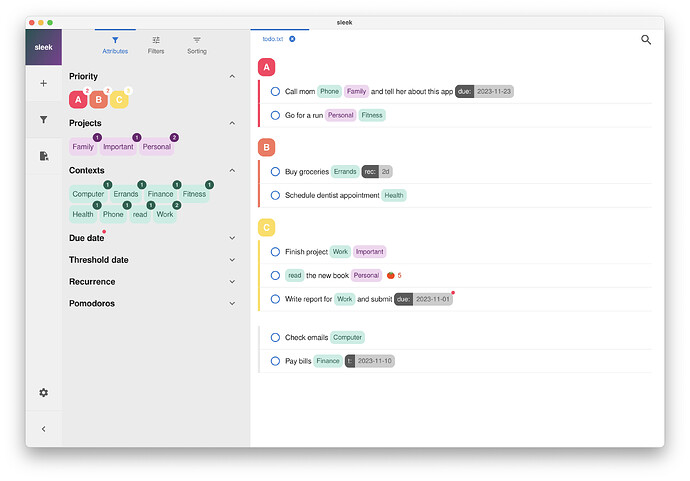I’ve got Todoist integrated directly into my setup using the Custom Frames community plugin. Todoist is embedded directly in my Obsidian Right-Pane, along with an HTML version of my calendar. It’s reminiscent of Outlook’s interface, and I love it.
Do you also create parent/child relationship between the action notes through parent/child links?
There are many plugins which handle tasks. I made one called Time Ruler which displays tasks in a drag-and-drop timeline. There’s also Tasks, Full Calendar, etc. Most of these help you see all tasks across your vault.
I feel similarly lately. There are two types of tasks for my line of work. Small tasks with a deadline, and big “tasks” which I’m not even sure if I can complete them.
Examples of first type of task: Hand in assignment, create poster, respond to who and who.
Examples of second type of task: Think about this problem, try this approach and see if it works, browse resources that could help us make a headway, bang my head against the problem until it cracks.
It doesn’t make sens to organize the first type of task in a text file nor does it make sense to organize the second type of task in a traditional todo list.
I personally think the best way to organize the first type of tasks is a monthly calendar and the best way to organize the second type of tasks is a priority queue, sort of like a kanban board.
I use tags for tasks exclusively in Obsidian because I truly hate the format to define tasks. The
- [ ] I mean. That messes up the complete clean look of my obsidian. Besides the fact it is a pain in the ass to type I find the layout of balletpoints (nested) is completely messed up.
With the #task/todo/prioA format of task I can quickly see what is needed and also the task looks good is plain text as well as in lists. It depends on the theme if it is lined up completely correct in lists (Shimmering theme does) but it looks a lot better.
Thinks like date completed I just add to the text of the task if needed. Mostly it is not.
After searching and test several options, I found what I think is the best general solution for task management, which is the TIME RULER plugin. Already mentioned by its developer on this thread (@jreinier ).
I combine it with Tasks plugin/dataview js queries.
You can:
- Easily see the tasks on the different days and drag and drop tasks across different days and the schedule will be updated in the task, no matter where the task is. This is a game changer feature for me.
- Create new tasks directly from the day view and Task/dataview plugins will recognize it.
- One way sync calendar (read-only)
- Other things… Have a look at the documentation.
If you also use Task/dataview queries in combination with time ruler, you already have a pretty decent system to work with ![]()
In my opinion, Time Ruler deserves much more attention. I think is one of the plugins that better fights the lack of task format standarization in Obsidian. This lack of standarization mentioned here and here is basically what prevents us to have powerfull task management tool. Like for example the Logseq Agenda plugin.
I gave a try also to the Obsidian-task-calendar, full calendar, day planner… All of them are good ideas individually. Time ruler integrates a lot of their features so it starts to give you the feeling of a complete task management plugin.
Try todo.txt and todo.txt approach using GitHub - mvgrimes/obsidian-todotxt-plugin: Obsidian plugin to manage todotxt files
It is basically a simple txt file, and it has apps in almost everywhere, see Sleek(GitHub - ransome1/sleek: todo.txt manager for Linux, Windows and MacOS, free and open-source (FOSS)) for desktop, but you do not need it because the todotxt plugin for Obsidian (works on mobile) is (generally) pretty good, but you can use them side by side anyway. I bet one can write a plugin/cron job to collect todo.txt lines from everywhere and put in a todo.txt file. I prefer to keep all-in-one for consistency.
Todotxt plugin
Sleek
First of all, I use Obsidian mainly for my professional life. I use different type of tasks for different type of purposes:
- Note tasks, where I need to continue writing/updating my evergreen notes.
- Meeting tasks, where I gather tasks related to meeting notes during or after meetings
- Reading Lists for literature notes which I also manage with Zotero using ZotLit plugin for creation and annotation extraction.
To manage all of this, I use Tasks Plugin and Dataview for querying different type of tasks like below:
Meetings for example:
> ```tasks
> path includes 02 Notes/Work/Meetings
> ```
For tasks related to notes:
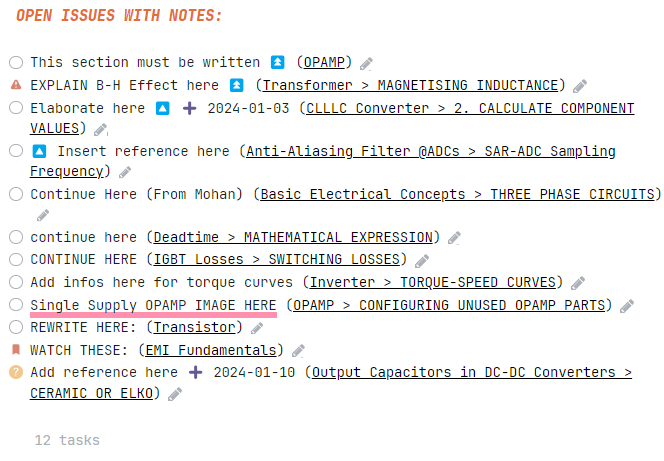
For tasks related to meetings:
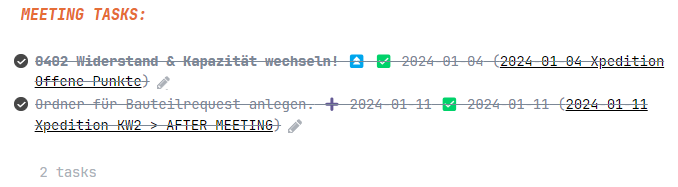
For Reading List, I have a note where my literature notes folder is and that lists the reading list as tasks with Dataview query based on the frontmatter of literature notes:
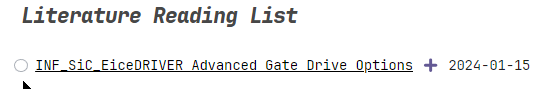
For the rest, I use TickTick and I don’t bother to achieve some kind of synchronization because I use GTD there too for my personal life where I want to have the task management outside Obsidian to be honest.