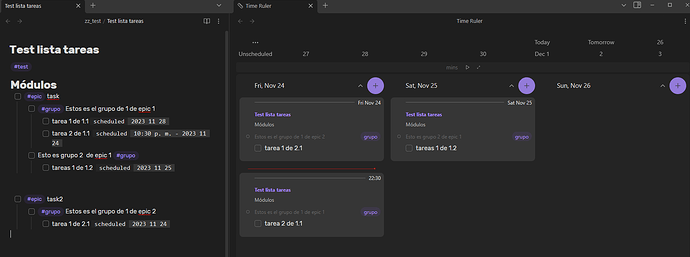After searching and test several options, I found what I think is the best general solution for task management, which is the TIME RULER plugin. Already mentioned by its developer on this thread (@jreinier ).
I combine it with Tasks plugin/dataview js queries.
You can:
- Easily see the tasks on the different days and drag and drop tasks across different days and the schedule will be updated in the task, no matter where the task is. This is a game changer feature for me.
- Create new tasks directly from the day view and Task/dataview plugins will recognize it.
- One way sync calendar (read-only)
- Other things… Have a look at the documentation.
If you also use Task/dataview queries in combination with time ruler, you already have a pretty decent system to work with ![]()
In my opinion, Time Ruler deserves much more attention. I think is one of the plugins that better fights the lack of task format standarization in Obsidian. This lack of standarization mentioned here and here is basically what prevents us to have powerfull task management tool. Like for example the Logseq Agenda plugin.
I gave a try also to the Obsidian-task-calendar, full calendar, day planner… All of them are good ideas individually. Time ruler integrates a lot of their features so it starts to give you the feeling of a complete task management plugin.