What I’m trying to do
Obsidian shows lists differently in editing mode compared to reading mode. In reading mode it’s properly aligned and looks much better. How can I make lists in editing mode look more like reading mode?
Editing mode:
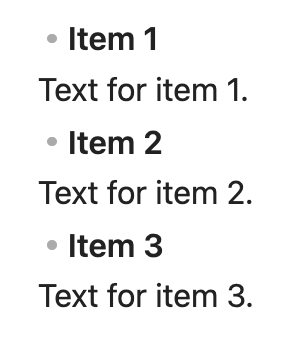
Reading mode:
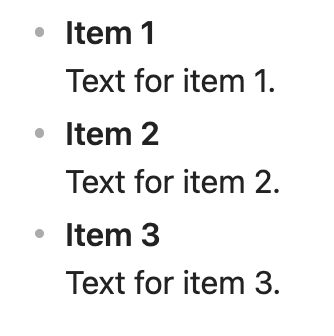
Sometimes I don’t want to make an indent (with a bullet point). I just want to add some text.
I rarely use reading mode because I find it inconvenient to have to switch back and forth between two modes (they should look much more alike in my opinion).
Things I have tried
Searched help, forums, community plugins, looked in settings.