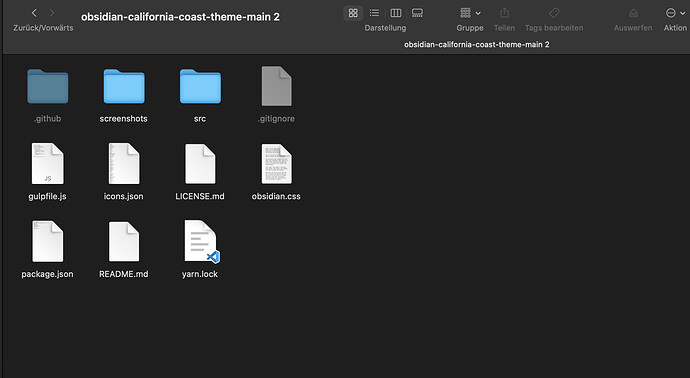I try to install a custom theme to obsidian. When I copy paste the “obsidian.css” file into the theme folder the theme show up buggy. There are more files in the folder I downloaded but when I just put the folder in the themes folder the theme does not appeal in the appearance settings to choose. Can anyone help?
The theme needs two essential files: manifest.json and theme.css
In .obsidian/themes you should have a folder with the theme name and the above two files. That should do it.
Don’t know the specific theme in your screenshot but don’t see those files.
2 Likes
This topic was automatically closed 90 days after the last reply. New replies are no longer allowed.