What I’m trying to do
I’m trying to keep Obsidian showing the reading view of a table when interacting with the html in one of the cells.
When I click on one of the check boxes, it toggles the checkbox, but also selects the whole table like this:
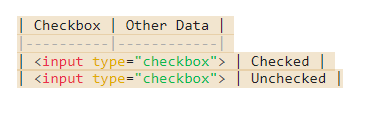
Things I have tried
I’ve tried searching for things in google and the forum like lock obsidian table when interacting and obsidian table checkbox.
Thanks all in advance 
Switch to reading view?
When in live-preview, and you select that block it’ll expand it ready for editing, since it’s an editing mode.
Hey,
Im trying to get the reading view functionality on just the table while the rest of the note is in editing mode.
If there is a better way to do checkboxes so that they don’t select the whole table when clicked in editing mode id be more than happy to change.
-Hess
sskroh
4
Hessary - I’m having the same issue! All my tables were functioning in editing mode until recently. (TBH I never leave editing mode.)
Does anybody know if the update changed this for some strange reason? It’s really frrustrating!
system
Closed
5
This topic was automatically closed 90 days after the last reply. New replies are no longer allowed.
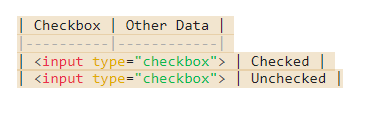
![]()