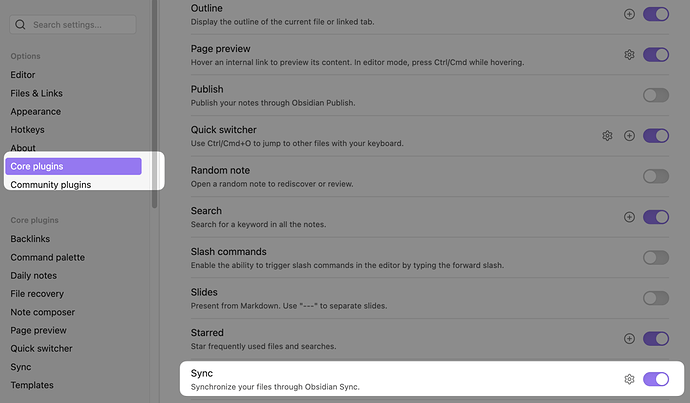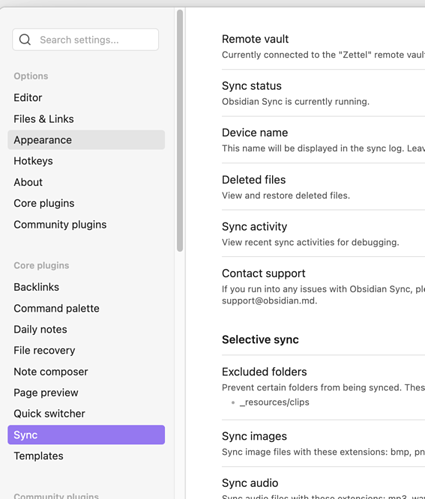Hey folks,
I love Obsidian so far, even though it’s only been a few days since I started using it. The learning curve is steep, but I’ll adapt. One thing that’s been bugging me is that I have no idea how to sync the existing vault I started with.
I purchased Sync today with the hope that I’ll be able to open my vault in the iOS app. After logging into it with both my iPhone and my Mac, I still cannot see any remote vaults. I also don’t know how to ‘transform’ my local vault into a remote one.
The instructions I found in Obsidian’s manual mention ‘going to settings and choosing sync, then files that I want to sync’ — but nothing like this exists in Obsidian 1.0.3 that I am using.
I am a bit confused. How does this work, and how can I do it?
Regards,
Wojtek