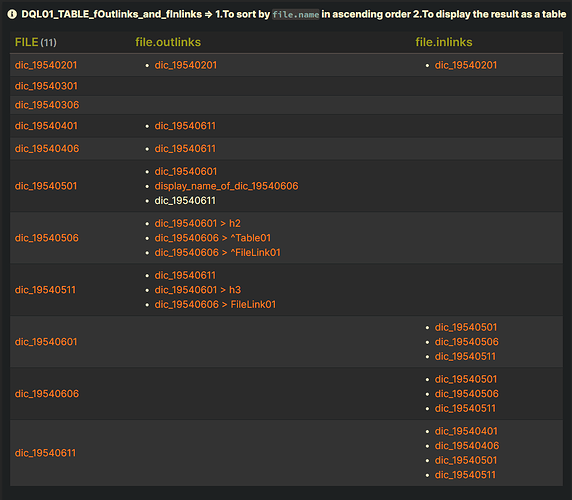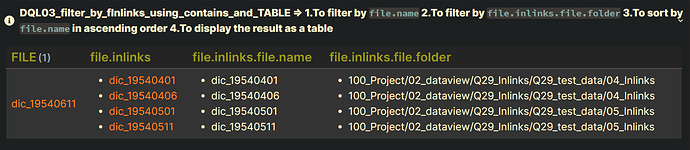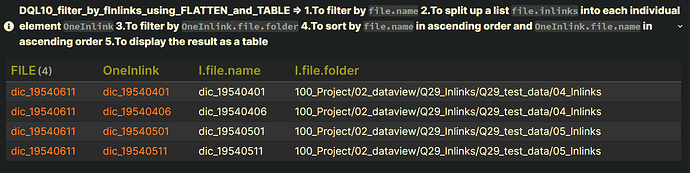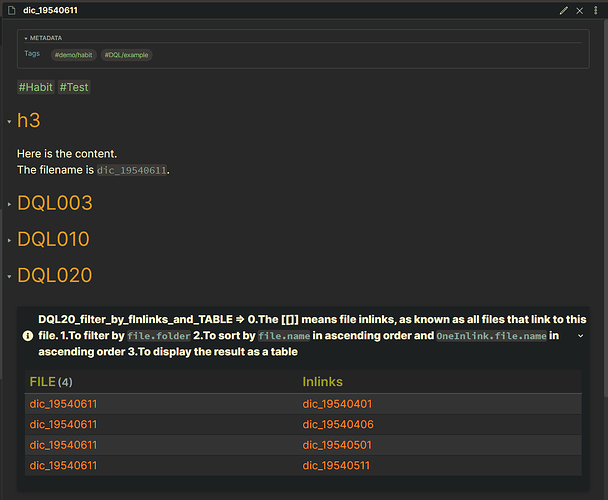Try it.
Summary
dictionary files
- Location: “100_Project/02_dataview/Q29_Inlinks/Q29_test_data”
folder: 02_SelfReference
```md
---
date: 1954-02-01
tags: [demo/habit, DQL/example]
---
#Habit #Test
### File References
- File References By Example
(What :: File References )
(Summaries :: dic_19540201 ==> dic_19540201 )
%%(Comments :: )%%
[Reference :: [[dic_19540201]] ]
```
folder: 03_Orphans
```md
---
date: 1954-03-01
tags: [demo/habit, DQL/example]
---
#Habit #Test
### an orphan note
- File References By Example
(What :: )
(Summaries :: )
%%(Comments :: )%%
[Reference :: ]
```
```md
---
date: 1954-03-06
tags: [demo/habit, DQL/example]
---
#Habit #Test
### an orphan note
- File References By Example
(What :: )
(Summaries :: )
%%(Comments :: )%%
[Reference :: ]
```
folder: 04_Inlinks
```md
---
date: 1954-04-01
tags: [demo/habit, DQL/example]
---
#Habit #Test
### File References
- File References By Example
(What :: File References )
(Summaries :: dic_19540401 ==> dic_19540501 )
%%(Comments :: The link `link(dic_19540501)` is one element of the `page.file.outlinks` in the `dic_19540401` page. ; The link `link(dic_19540401)` is one element of the `page.file.inlinks` in the `dic_19540501` page. )%%
[Reference :: [[dic_19540611]] ]
```
```md
---
date: 1954-04-06
tags: [demo/habit, DQL/example]
---
#Habit #Test
### File References
- File References By Example
(What :: File References )
(Summaries :: dic_19540406 ==> dic_19540501 )
%%(Comments :: )%%
[Reference :: [[dic_19540611]] ]
```
folder: 05_Inlinks
```md
---
date: 1954-05-01
tags: [demo/habit, DQL/example]
---
#Habit #Test
### File References
- File References By Example
(What :: The content of the `page.What` is one element of the `page.file.outlinks` in the current page. )
(Summaries :: dic_19540501 ==> dic_19540601 )
%%(Comments :: )%%
[Reference :: [[dic_19540601]] ]
### References with a display text
- File References By Example
(What :: The content of the `page.What` is one element of the `page.file.outlinks` in the current page. )
(Summaries :: dic_19540501 ==> dic_19540606 )
%%(Comments :: )%%
[Reference :: [[dic_19540606|display_name_of_dic_19540606]] ]
### Embedded References
- File References By Example
(What :: The content of the `page.What` is one element of the `page.file.outlinks` in the current page. )
(Summaries :: dic_19540501 ==> dic_19540611 )
%%(Comments :: )%%
[Reference :: ![[dic_19540611]] ]
```
```md
---
date: 1954-05-06
tags: [demo/habit, DQL/example]
---
#Habit #Test
### Heading References
- File References By Example
(What :: Heading References )
(Summaries :: dic_19540506 ==> dic_19540601#h2 )
%%(Comments :: )%%
[Reference :: [[dic_19540601#h2]] ]
### Block References: Table
- File References By Example
(What :: Block References: Table )
(Summaries :: dic_19540506 ==> dic_19540606#^Table01 )
%%(Comments :: )%%
[Reference :: [[dic_19540606#^Table01]] ]
### Block References: non-Table
- File References By Example
(What :: Block References: non-Table )
(Summaries :: dic_19540506 ==> dic_19540606#^FileLink01 )
%%(Comments :: )%%
[Reference :: [[dic_19540606#^FileLink01]] ]
```
```md
---
date: 1954-05-11
tags: [demo/habit, DQL/example]
---
#Habit #Test
### File References: Markdown formats
- File References By Example
(What :: File References: Markdown formats )
(Summaries :: 1.dic_19540511 ==> dic_19540611, 2.dic_19540511 ==> dic_19540601#h3, 3.dic_19540511 ==> dic_19540606#^FileLink01 )
%%(Comments :: 1.File References, 2.Heading References, 3.Block References )%%
[Reference :: [dic_19540611](dic_19540611.md), [h3@dic_19540601](dic_19540601.md#h3), [FileLink01@dic_19540606](dic_19540606.md#^FileLink01) ]
```
folder: 06_Outlinks
```md
---
date: 1954-06-01
tags: [demo/habit, DQL/example]
---
#Habit #Test
# h1
Here is the content.
## h2
Here is the content.
The filename is `dic_19540601`.
### h3
Here is the content.
The filename is `dic_19540601`.
#### h4
Here is the content.
##### h5
Here is the content.
###### h6
Here is the content.
# h1_02
Here is the content
```
```md
---
date: 1954-06-06
tags: [demo/habit, DQL/example]
---
#Habit #Test
### define a blockId: Table
|Name|Internal links|Example|Remark|
|--|--:|--:|:--|
|File References|`[[Note Name]]`|dic_19540501|Wikilink formats |
|File References|`[h3](Note Name#h3)`|dic_19540506|Markdown formats |
|Heading References|`[[Note Name #header]]`|dic_19540506|Link to a heading in a note|
|References with a display text|\[\[Note Name \|Alias\]\]|dic_19540501|Change the link display text|
|Embedded References|`![[Note Name]]`|dic_19540501|Embed a note in another note|
|Block References|`[[Note Name ^blockId]]`|dic_19540506|Link to a block in a note|
^Table01
### define a blockId: non-Table
[dv.fileLink(path, [embed?], [display-name])](https://blacksmithgu.github.io/obsidian-dataview/api/code-reference/#dvfilelinkpath-embed-display-name)
Converts a textual path into a Dataview Link object; you can optionally also specify if the link is embedded as well as it's display name. ^FileLink01
```
````md
---
date: 1954-06-11
tags: [demo/habit, DQL/example]
---
#Habit #Test
### h3
Here is the content.
The filename is `dic_19540611`.
### DQL003
```dataview
TABLE WITHOUT ID
file.link AS "FILE",
file.inlinks AS "file.inlinks",
file.inlinks.file.name AS "file.inlinks.file.name",
file.inlinks.file.folder AS "file.inlinks.file.folder"
FROM "100_Project/02_dataview/Q29_Inlinks/Q29_test_data"
WHERE file.name = this.file.name
WHERE contains(file.inlinks.file.folder, "Q29_test_data")
SORT file.name ASC
```
### DQL010
```dataview
TABLE WITHOUT ID
file.link AS "FILE",
OneInlink AS "OneInlink",
OneInlink.file.name AS "I.file.name",
OneInlink.file.folder AS "I.file.folder"
FROM "100_Project/02_dataview/Q29_Inlinks/Q29_test_data"
WHERE file.name = this.file.name
FLATTEN file.inlinks AS OneInlink
WHERE contains(OneInlink.file.folder, "Q29_test_data")
SORT file.name ASC, OneInlink.file.name ASC
```
### DQL020
```dataview
TABLE WITHOUT ID
this.file.link AS "FILE",
file.link AS "Inlinks"
FROM [[]]
WHERE contains(file.folder, "Q29_test_data")
SORT file.name ASC
```
````