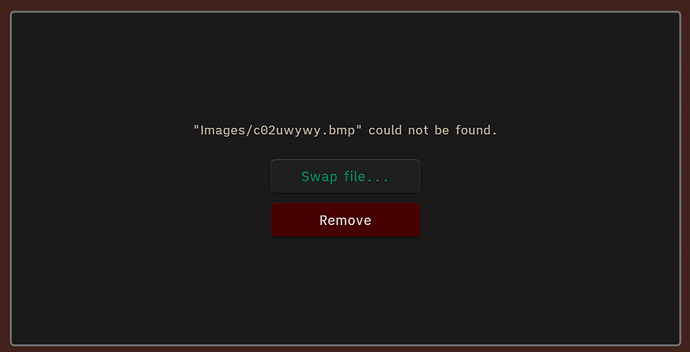What is the issue:
Just like many of you, my Obsidian vault has an “Attachments Folder”, where I used to keep all of my images — hundreds of files, all in one folder. So, after doing some file re-organizing outside of Obsidian, I’ve moved all of my images inside a series of sub-folders.
All of media-files are still named the same and located inside the same main folder, just now in separate sub-folders. For the sake of clarity, here’s some visuals:
HOW THE FILE PATH USED TO LOOK
- Image-folder
- file1.jpg
- file2.jpg
- file3.jpg
HOW IT LOOKS NOW
- Image-folder
- Sub-folder-1
- file1.jpg
- Sub-folder-2
- file2.jpg
- Sub-folder-3
- file3.jpg
- Sub-folder-1
After that, Obsidian, as to be expected, have lost track of those images. Now, each media-card on my every Canvas looks like this:
What I’m trying to do:
I would like to find a way to “re-link” those cards to their associated files, hopefully without “Swapping Files” by hand.
What I have tried:
I’ve checked if the option in “Files & Links” called “Automatically update internal links” was turned on. It was, but it didn’t help.
I’ve also realised that Obsidian’s Canvas does update embedded media-files to their new location, but only if the move itself is done in Obsidian. But if the move is done through Windows file-explorer, Canvas fails to locate the new file-path.
I’ve also tried begging, crying and offering bribes, but so far my Obsidian doesn’t reward me with answers.