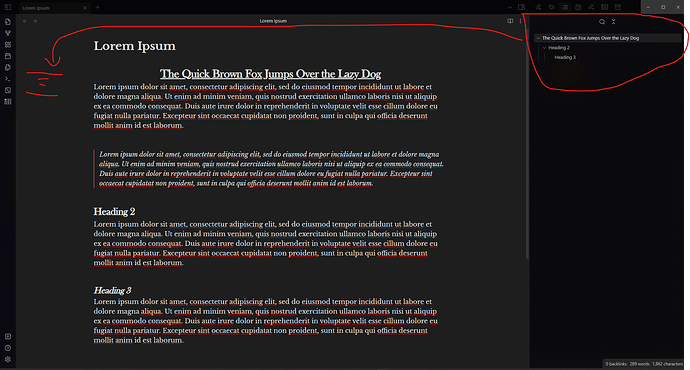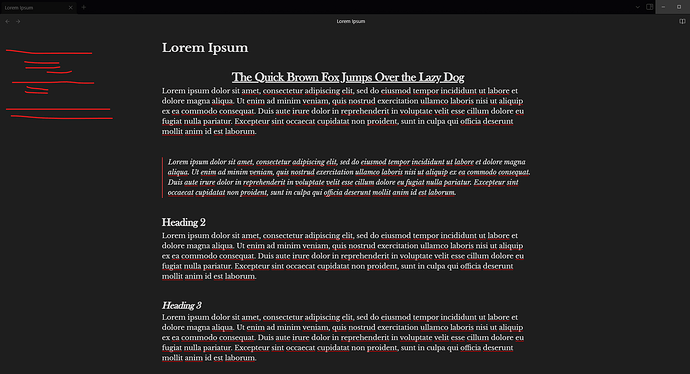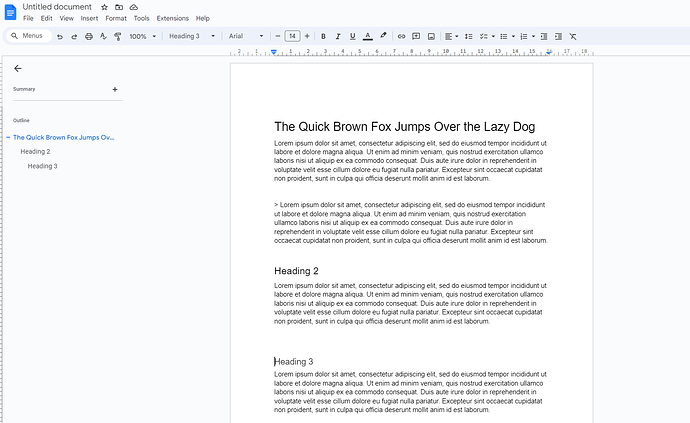Egypt
January 8, 2024, 10:10pm
1
I want to have the outline of a document always visible on the left hand side of my writing, kind of like how it is on google docs.
I have a lot of headers and long pieces of writing. Having the outliner visible will make things easier to manage and navigate.
example images attached
example from google docs:
Open the left sidebar and drag and drop there
1 Like
Egypt
January 8, 2024, 10:24pm
3
thank you for that! didn’t know that was possible
is there another way to have it closer to the example in the google docs screenshot? the new pane moves the editor to the right and leaves it off center. It works! It’s just not as aesthetically pleasing😅
You should be able to drag the border between the sidebar and the note to resize.
1 Like
system
January 15, 2024, 11:47pm
5
This topic was automatically closed 7 days after the last reply. New replies are no longer allowed.