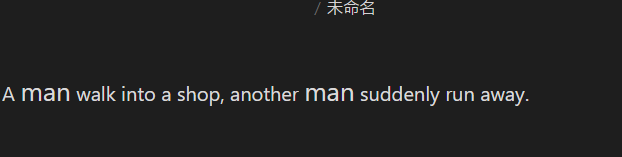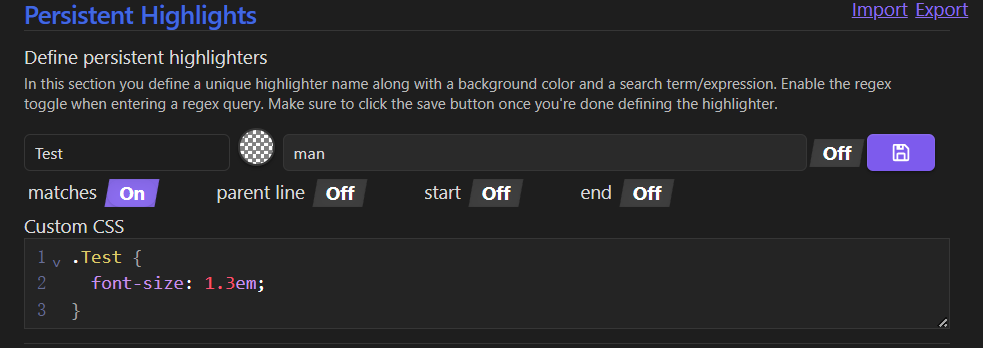First, search the help docs and this forum. Maybe your question has been answered! The debugging steps can help, too. Still stuck? Delete this line and proceed.
What I’m trying to do
I would like to have words or letters in bigger or smaller font size within a sentence of normal font size in a file.
Things I have tried
I asked chatGPT. It answered the following:
First suggestion is to use HTML in Markdown like that:
1. Using HTML in Markdown: You can use HTML <span> tags to apply different font sizes to specific parts of your text. Here’s how you can do it:
This is a normal-sized text.
This is a big text.
This is a small text.
In this example, 1.5em represents 150% of the default font size, and 0.8em represents 80% of the default font size. Adjust these values as needed to get the desired font size.
Second suggestion is to create a custom CSS.
I found, that the HTML method is working .
Still I would like to know, if there is an easier way than HTML for adjusting font size by some special syntax of obsidian.