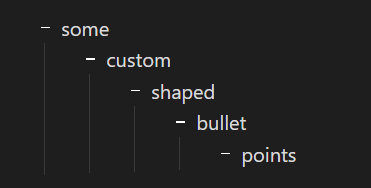Default bullet point shape is a circle, I’m trying to change it to a hyphen-like shape using a custom CSS snippet.
I’m modifying code from a snippet I found an older forum post. The code I’m using right now is shown below:
.list-bullet:after {
height: 1px;
width: 7px;
border-radius: 0%;
background-color: white;
}
It works well enough, but in Reading Mode, every other indented bullet looks thicker.
I tried examining the bullet points using Inspect, but couldn’t find anything different between the top level bullet point and the next indented one.