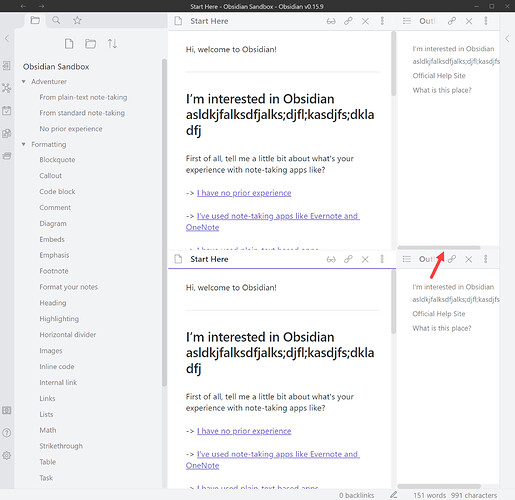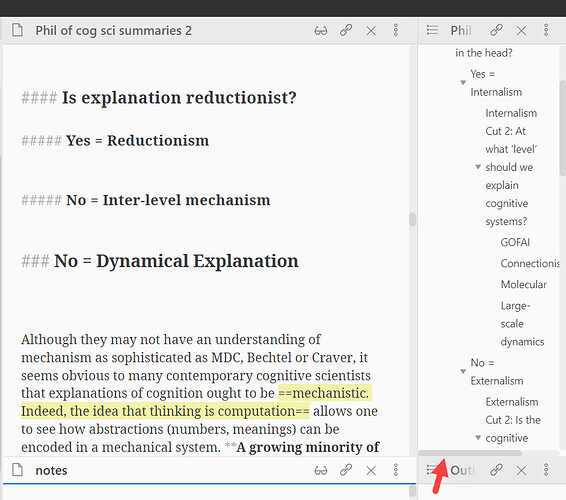Steps to reproduce
- Open demo vault
- Horizontally split the pane
- Open outline in both panes
- Make one of the headings long enough to create a horizontal scrollbar in the outline panes
Expected result
Horizontal scrollbar in both outline panes are full height
Actual result
Horizontal scrollbar in top outline pane is clipped, ~80% of full height.
(Horizontal scrollbar in bottom outline pane is normal)
Environment
SYSTEM INFO:
Obsidian version: v0.15.9
Installer version: v0.15.9
Operating system: Windows 10 Pro 10.0.19044
Login status: logged in
Catalyst license: none
Insider build toggle: off
Live preview: on
Legacy editor: off
Base theme: light
Community theme: none
Snippets enabled: 0
Restricted mode: on
RECOMMENDATIONS:
none