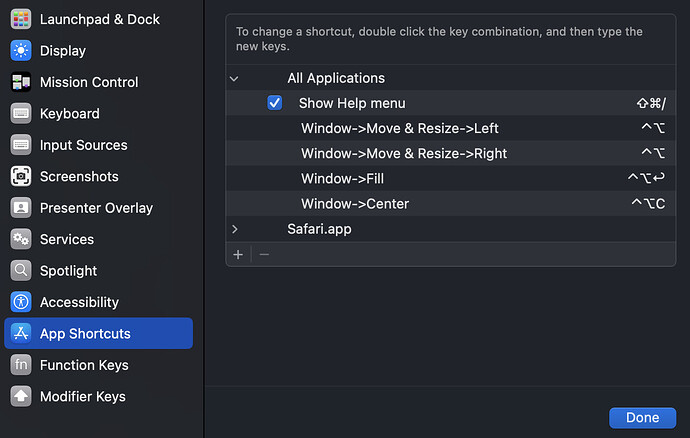Steps to reproduce
New tiling window feature was introduced on macOS Sequoia, and Obsidian seems to trigger following behaviors when I use some new keyboard shortcuts. It only happens in editing mode.
- Home (when pressing fn + control + left arrow)
- End (when pressing fn + control + right arrow)
Did you follow the troubleshooting guide? [Y/N]
Yes I tested it in a new vault.
Expected result
I thought it wouldn’t trigger any other behaviors. (Home and End)
Actual result
I can see that it brings me to the end of a document.
Environment
SYSTEM INFO:
Obsidian version: v1.6.7
Installer version: v1.4.16
Operating system: Darwin Kernel Version 24.0.0: Mon Aug 12 20:52:12 PDT 2024; root:xnu-11215.1.10~2/RELEASE_ARM64_T6020 24.0.0
Login status: logged in
Catalyst license: none
Insider build toggle: off
Live preview: off
Base theme: dark
Community theme: none
Snippets enabled: 1
Restricted mode: on
Additional information
When pressing fn + control + left arrow
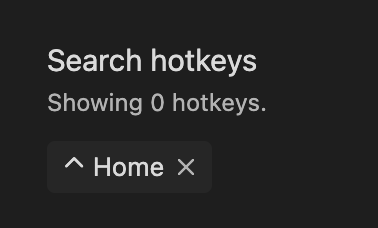
When pressing fn + control + right arrow