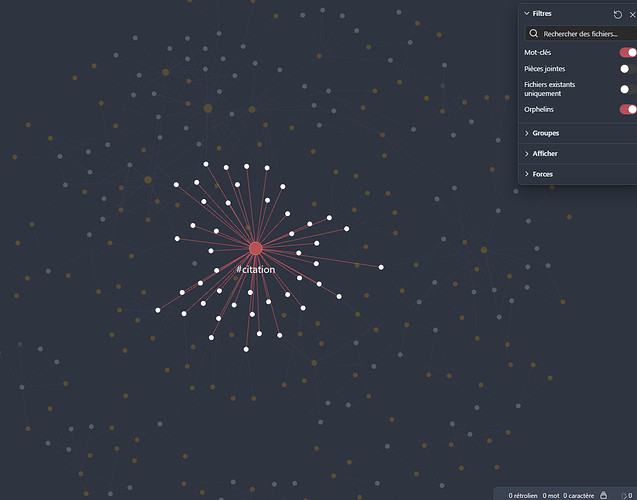It could be interesting to permit reasearch in graph without filtring it.
Use case or problem
if I research a specific tag #exemple with filtring tool, it will reduce the graph to this tag
Proposed solution
What about a highlighting research, exactly like I put my mouse on node like my screen :
but with a search field. It’s verry interesting to see where is specifics elements in graph AND continue to see ALL graph… (and see the importance of this element by compare it size to the all graph size)
Have you tried the the Groups feature (Grouped in your screenshot)?
-
group color nodes, but this color stay after research is finished (or it need to remove the group after each research…)
-
if I have “reel” group rules, it’s possible to have a conflict and that results do not appear !
Since the order of the groups is based not on the last added but obviously on the first
-
There is no opacity apply on other node : color can be insufficient when there is lot of color already used. The opacity method (like when mouse go on node) is very good.
-
the link is not hightlight/colored with group method. On mecanism on my screen : link between targeted nodes are red, it’s more visible and cleared.
So… It’s not exactly like I propose, we can hijack group mechanism to do so, but what does it cost to add this highlight functionality ?
Groups can’t do all of those things, but here are the ones you could do with groups:
You can bookmark graph configurations, making it easy to change the graph. At the least, bookmarking your default graph view would make it easy to revert any temporary setups. And if you have searches you want to view repeatedly, you can bookmark those too.
My understanding is that you want to view a single group at a time. In that context, I think conflicts won’t be a problem. (But I don’t use the graph much so maybe I’m mistaken.)
Setup the group that you want (tag:example) and another group that is the opposite of it (-tag:example), and assign a dim color to the opposite.
This would be cumbersome when doing many new searches in a row, altho copy-paste would help. For bookmarked graphs it’s not much of a problem.
So groups aren’t a perfect answer for you, but they might be good enough to help sometimes.
1 Like
no news about this for next version?