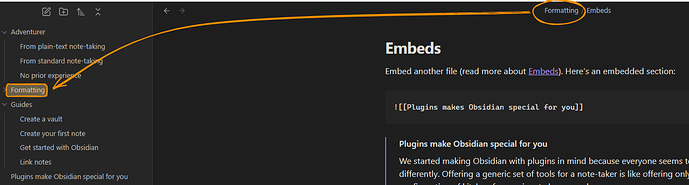Hi,
for better and faster orientation within the file explorer, I would find it very practical if the path to the currently active note could be highlighted there.
On Windows it is, do not know for MacOS. Only problem is, that File Explorer is not scrolling to the selected file.
Cheers, Marko ![]()
Please include and fill in the request template. Thanks.
Use case or problem
Hi,
for better and faster orientation within the file explorer, I would find it very practical if the path to the currently active note could be highlighted there.
Right now, the active file is highlighted in the file explorer, which is fine, but you only see that highlighted file, if the folder structure to that file is open (uncollapsed). If the folder structure to that file is collapsed, you don’t see no highlighting and therefore also no quick orientation in which folder you are working.
Proposed solution
It would be nice, if not only the active file would be highlighted, but also the corresponding folders, in which the file is located.
Hi,
I wanted to enhance my feature request from above with that screenshot, to illustrate, what I mean.
Let’s take the note “Embeds” out of the sandbox vault. That files lives in the Formatting-folder. To be able to orientate yourself quicker in the file explorer, it would be wonderful, if also the folders (the full path), the active files lives in, could be highlighted…
Not sure if you’re aware, but when you click folders on the path above note, folders are highlighted and, if needed, unfolded.
And yes, only the last clicked folder stays framed (not highlighted).
It’s not a lousy idea, but with a lot of subfolders, those highlights could get messy and confusing. I guess I need to be tested in a “messy” environment.
Before posting this answer, I checked plugins … maybe something to check it out: GitHub - justanotherjurastudent/highlight-active-folder-section: Gives the folder section with the active note a customizable background color and more.
Cheers, Marko ![]()
Thanks, this plugin actually provides basically what I was looking for. Additionally I’d like to have highlighted also the upper level folders. I’ll write an issue for that on his github.
In Obsidian 1.8.2, there is a new option to automatically reveal the active file in the file explorer.
Can you point out where this option is? I was searching, but couldn’t find it. Thx!
Cheers, Marko ![]()
It’s a button on the top part of the file explorer tab
Thx @WhiteNoise! Until now, I was using the Highlight active folder section plugin, which is fantastic, but I prefer out-of-the-box solutions. So, I will give it a try ![]()
Cheers, Marko ![]()