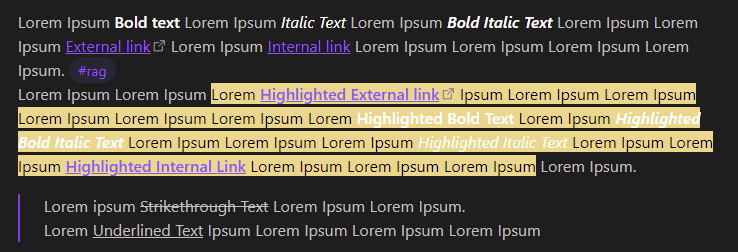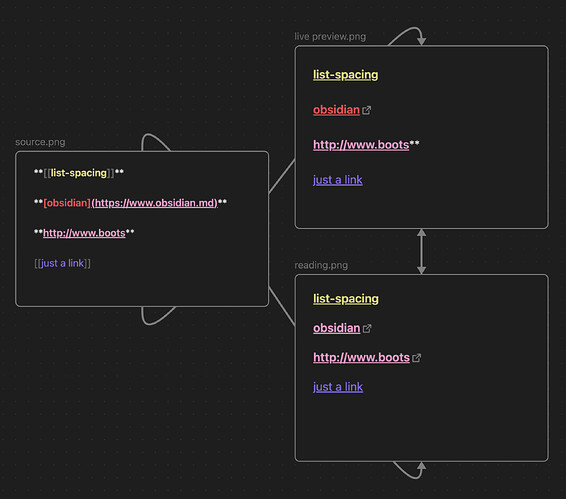hi, i’m a super newbie with both obsidian and css and i created my first css snippet as a frankenstein made of pieces stolen from other snippets on this forum that i didn’t fully understand.
I only want them pure white when they are not highlighted.
Personal-style.css (1.3 KB)
.theme-dark
{
--text-normal: #bfbfbf;
--text-faint: white;
--text-muted: #bfbfbf;
--h1-color: white;
--h2-color: white;
--h3-color: white;
--h4-color: white;
--h5-color: white;
--h6-color: white;
--text-highlight-bg: #f5d189;
--text-highlight-fg: black;
--text-accent-hover: white;
--bold-color: white;
--italic-color: white;
--code-background: #2c2c2c;
}
.theme-light
{
--text-highlight-bg: #ffeaa1;
--text-highlight-fg: black;
}
/* Colore dei link di defoult è #8b6cef */
.markdown-rendered mark
{
background-color: var(--text-highlight-bg) !important;
color: var(--text-highlight-fg) !important;
}
.markdown-rendered mark a
{
color: #8b6cef !important;
font-weight: 600;
}
.search-result-file-matched-text
{
color: var(--text-highlight-fg) !important;
}
/* Keep highlight/marks the same between viewer and editor. */
.cm-highlight
{
color: var(--text-highlight-fg) !important;
}
Can anyone help me with this? Thanks
2 Likes
I don’t know offhand, but someone in the Obsidian Discord ’s #appearance channel probably does.
holroy
January 30, 2023, 4:11pm
3
Try the following:
mark :is(strong, em) {
color: green;
}
Maybe(?) with a different color…
Thanks holroy, I had solved it with this:
.theme-dark {
--text-normal: #bfbfbf;
--text-faint: white;
--text-muted: #bfbfbf;
--h1-color: white;
--h2-color: white;
--h3-color: white;
--h4-color: white;
--h5-color: white;
--h6-color: white;
--text-highlight-bg: #f5d189;
--text-highlight-fg: black;
--code-background: #2c2c2c;
--background-primary: #262626;
--background-secondary: #262626;
--link-unresolved-color: #8b6cef;
--link-unresolved-opacity: 1;
--link-unresolved-decoration-color: #8b6cef;
--tag-background-hover: #262626;
--text-accent-hover: #bfbfbf;
}
.theme-light {
--text-highlight-bg: #ffd480;
--code-background: white;
--background-primary: #f4f4f0;
--background-secondary: #f4f4f0;
--link-unresolved-color: #8b6cef;
--link-unresolved-opacity: 1;
--link-unresolved-decoration-color: #8b6cef;
--tag-background: white;
--tag-background-hover: #f4f4f0;
--text-accent-hover: #ab99f2;
}
.markdown-rendered mark {
background-color: var(--text-highlight-bg) !important;
color: var(--text-highlight-fg) !important;
}
.markdown-rendered mark a {
color: #1500fa !important;
font-weight: 400;
text-decoration-color: #1500fa !important;
}
.search-result-file-matched-text {
color: var(--text-highlight-fg) !important;
}
/* Keep highlight/marks the same between viewer and editor. */
.cm-highlight {
color: var(--text-highlight-fg) !important;
}
But your solution was very helpful for me to solve another need: to have bold and italic pure white when not highlighted and black when highlighted.
div[data-path$='.jpeg']{
display: none;
}
div[data-path$='.jpg']{
display: none;
}
div[data-path$='.png']{
display: none;
}
div[data-path$='.webp']{
display: none;
}
.markdown-source-view.mod-cm6.is-readable-line-width .cm-line {
font-family: Roboto, sans-serif !important;
}
.markdown-preview-view {
font-family: Roboto, sans-serif !important;
}
.markdown-source-view.mod-cm6 .cm-line.HyperMD-codeblock {
font-family: "Source Code Pro", monospace !important;
}
.theme-dark {
--text-normal: #bfbfbf;
--text-faint: white;
--text-muted: #bfbfbf;
--h1-color: white;
--h2-color: white;
--h3-color: white;
--h4-color: white;
--h5-color: white;
--h6-color: white;
--bold-color: white;
--italic-color: white;
--text-highlight-bg: #f5d189;
--text-highlight-fg: black;
--code-background: #2c2c2c;
--background-primary: #262626;
--background-secondary: #262626;
--link-unresolved-color: #8b6cef;
--link-unresolved-opacity: 1;
--link-unresolved-decoration-color: #8b6cef;
--tag-background-hover: #262626;
--text-accent-hover: #bfbfbf;
}
.theme-light {
--text-highlight-bg: #ffd480;
--code-background: white;
--background-primary: #f4f4f0;
--background-secondary: #f4f4f0;
--link-unresolved-color: #8b6cef;
--link-unresolved-opacity: 1;
--link-unresolved-decoration-color: #8b6cef;
--tag-background: white;
--tag-background-hover: #f4f4f0;
--text-accent-hover: #ab99f2;
}
.markdown-rendered mark {
background-color: var(--text-highlight-bg) !important;
color: var(--text-highlight-fg) !important;
}
.markdown-rendered mark a {
color: #1500fa !important;
font-weight: 400;
text-decoration-color: #1500fa !important;
}
.search-result-file-matched-text {
color: var(--text-highlight-fg) !important;
}
/* Keep highlight/marks the same between viewer and editor. */
.cm-highlight {
color: var(--text-highlight-fg) !important;
}
mark :is(strong, em) {
color: black;
The funny thing is that everything works but I don’t understand why and how the written codes work because I repeat it’s all stuff taken and copied from others. But I am happy
2 Likes
Now I ask for a really hard thing. Is there a possibility only for the dark theme to have links in a specific color when I make them bold?
This seems to work. The only part not covered is separating the reading mode markdown link and raw URL (they are both a.external-link). It’s most of the way there.
Also noticed the URL in bold Live Preview bug** I had forgotten about that.
/*- bold internal link -*/
.theme-dark .cm-s-obsidian .cm-hmd-internal-link.cm-strong, strong > a.internal-link {
color: var(--color-yellow);
}
/*- bold markdown link -*/
.theme-dark .cm-s-obsidian .cm-link, strong > a.external-link {
color: var(--color-red);
}
/*- bold external link -*/
.theme-dark .cm-s-obsidian .cm-url.cm-strong, strong > a.external-link {
color: var(--color-pink);
}
1 Like
Fantastic!!! It works perfectly!!! Thank you so much !!!
/* Hide attachments folder */
div[data-path='allegati'],
div[data-path='allegati'] + div.nav-folder-children
{
display: none;
}
/* Hide images from tree file explorer*/
div[data-path$='.jpeg']{
display: none;
}
div[data-path$='.jpg']{
display: none;
}
div[data-path$='.png']{
display: none;
}
div[data-path$='.webp']{
display: none;
}
/* Fonts style*/
.markdown-source-view.mod-cm6.is-readable-line-width .cm-line {
font-family: Roboto, sans-serif !important;
}
.markdown-preview-view {
font-family: Roboto, sans-serif !important;
}
.markdown-source-view.mod-cm6 .cm-line.HyperMD-codeblock {
font-family: "Source Code Pro", monospace !important;
}
/* Dark theme style*/
.theme-dark {
--text-normal: #bfbfbf;
--text-faint: white;
--text-muted: #bfbfbf;
--h1-color: white;
--h2-color: white;
--h3-color: white;
--h4-color: white;
--h5-color: white;
--h6-color: white;
--bold-color: white;
--italic-color: white;
--text-highlight-bg: #f5d189;
--text-highlight-fg: black;
--code-background: #2e2e2e;
--background-primary: #1f1f1f;
--background-secondary: #1f1f1f;
--link-unresolved-color: #8b6cef;
--link-unresolved-opacity: 1;
--link-unresolved-decoration-color: #8b6cef;
--tag-background-hover: #262626;
--text-accent-hover: #bfbfbf;
}
/*- bold internal link by ariehen -*/
.theme-dark .cm-s-obsidian .cm-hmd-internal-link.cm-strong, strong > a.internal-link {
color: var(--color-green);
}
/*- bold markdown link by ariehen -*/
.theme-dark .cm-s-obsidian .cm-link, strong > a.external-link {
color: var(--color-red);
}
/*- bold external link by ariehen -*/
.theme-dark .cm-s-obsidian .cm-url.cm-strong, strong > a.external-link {
color: var(--color-yellow);
}
/* Light theme style*/
.theme-light {
--text-highlight-bg: #ffd480;
--code-background: white;
--background-primary: #f4f4f0;
--background-secondary: #f4f4f0;
--link-unresolved-color: #8b6cef;
--link-unresolved-opacity: 1;
--link-unresolved-decoration-color: #8b6cef;
--tag-background: white;
--tag-background-hover: #f4f4f0;
--text-accent-hover: #ab99f2;
}
.markdown-rendered mark {
background-color: var(--text-highlight-bg) !important;
color: var(--text-highlight-fg) !important;
}
.markdown-rendered mark a {
color: #1500fa !important;
font-weight: 400;
text-decoration-color: #1500fa !important;
}
.search-result-file-matched-text {
color: var(--text-highlight-fg) !important;
}
/* Keep highlight/marks the same between viewer and editor. */
.cm-highlight {
color: var(--text-highlight-fg) !important;
}
mark :is(strong, em) {
color: black;
}
Just to know … is it possible to add your code inside my paragraph with my other dark theme specific elements? I mean something like this
.theme-dark {
--.........
--.........
--.........
--.........
--your-code1
--your-code2
--your-code3
}
system
August 19, 2023, 4:08pm
8
This topic was automatically closed 90 days after the last reply. New replies are no longer allowed.