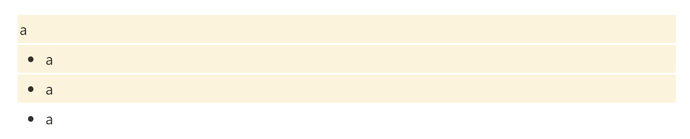In Notion, it is very easy to highlight multiple blocks—simply select the blocks and then highlight them.
I find it impossible to highlight multiple blocks in Obsidian.
== can only add text-level highlight, instead of block-level highlight. Compare the block-level highlight in Notion and text-level highlight in Obsidian:
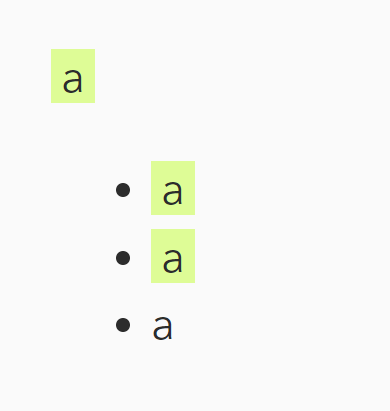
Notice the bullets and surrounding space are not highlighted in Obsidian.
Even with ==, there is no automatic action doing so, and we have to manually add == around each block, making this very distracting when writing.
Is it possible to add block-level highlights to multiple blocks, or at least automatically add text-level highlights to multiple blocks?