Hi !
I have encountered some CPU issues using the new editor, some examples below.
Following this post , after disabling spellchecker, it seems that CPU usage is the same between legacy/new editor.
Clicking in the note :
- new editor : 15% CPU
- legacy editor : 2,5% CPU
New :
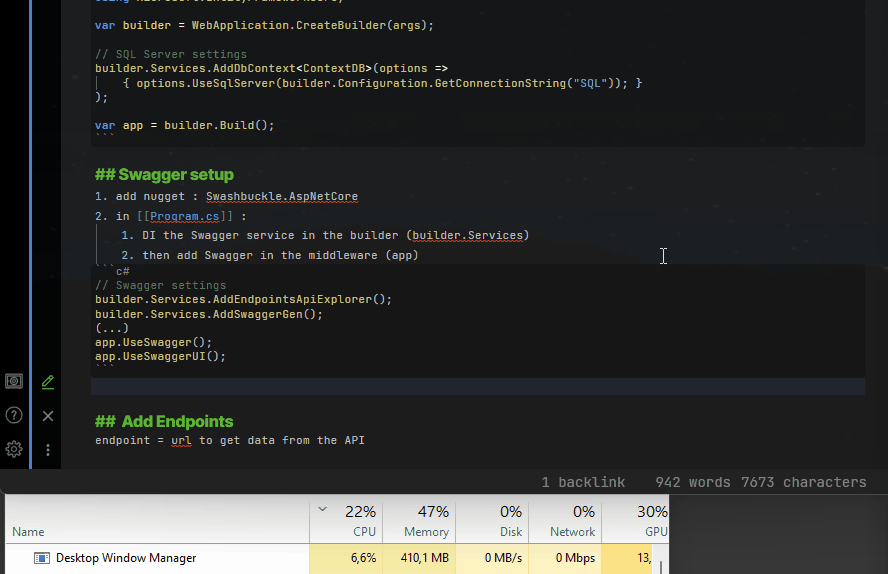
Legacy :
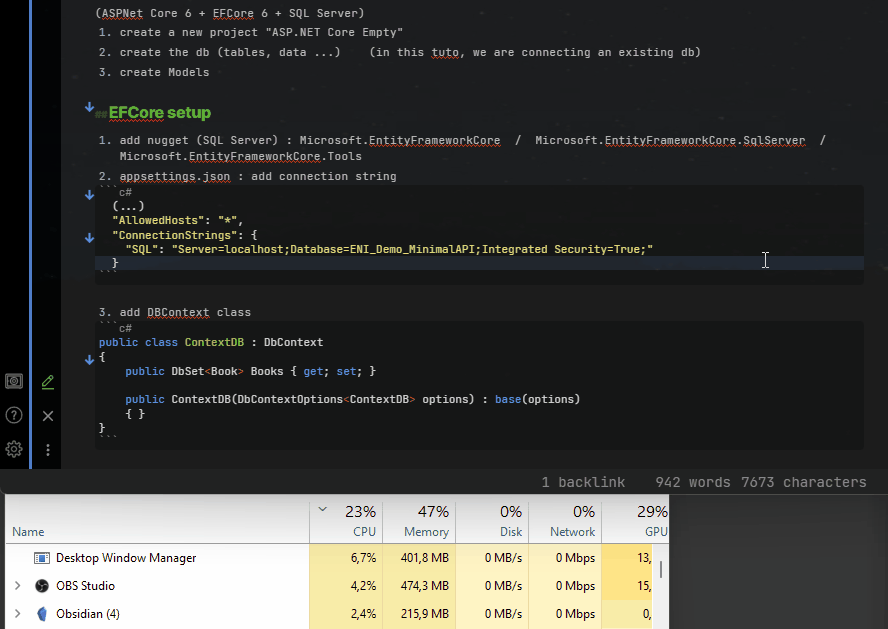
Editing the note :
- new editor : 10~15% CPU
- legacy editor : 5% CPU
New :
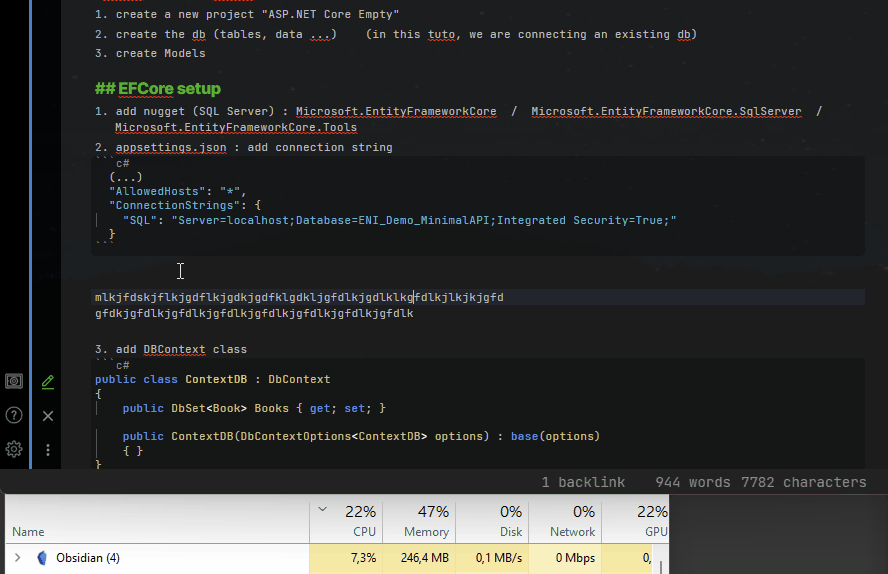
Legacy :
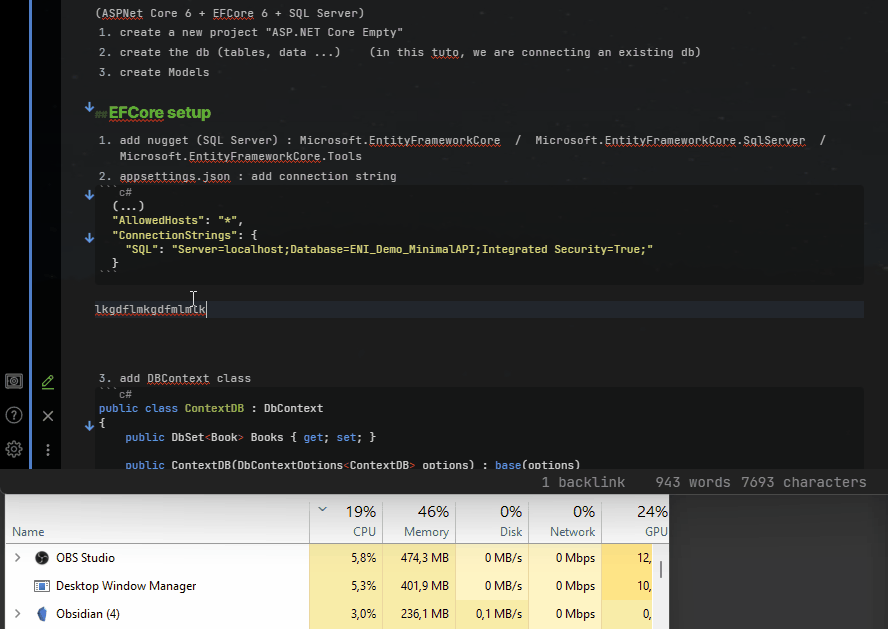
Environment
SYSTEM INFO:
Obsidian version: v0.15.6
Installer version: v0.14.5
Operating system: Windows 10 Pro 10.0.22000
Login status: not logged in
Insider build toggle: off
Live preview: on
Legacy editor: off
Base theme: dark
Community theme: Blue Topaz
Snippets enabled: 0
Safe mode: off
Plugins installed: 6
Plugins enabled: 4