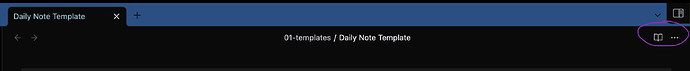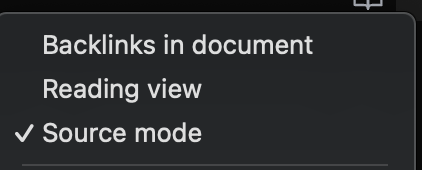What I’m trying to do
I accidentally clicked something that caused markdown syntax to appear at all lines while editting. Before I could use the “### blabla” syntax, and once I clicked off that line it would format it nicely but now my page is filled with syntax in edit mode,. How do I revert back to how it was previously?
Things I have tried
Searching hotkeys