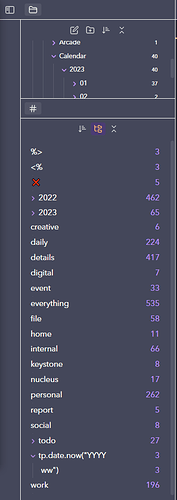Use case or problem
When using Obsidian, I open the Tags pane to view my selected tags. When I do so, all tags in the Vault are shown in the selected order. This includes tags in templates that contain Templater code which is substituted for the real tags I want on page creation. The issue is that the Templater code is shown alongside the intended tags, and clutter up the view.
Proposed solution
Add a blocklist to Options > Core Plugins > Tags to prevent tags from appearing in the Tag Pane. In my specific case, I’d like to hide the tags %>, <%, tp.date.now("YYYY, and the X emoji.
Current workaround (optional)
N/A - No controls available to block or restrict tags.