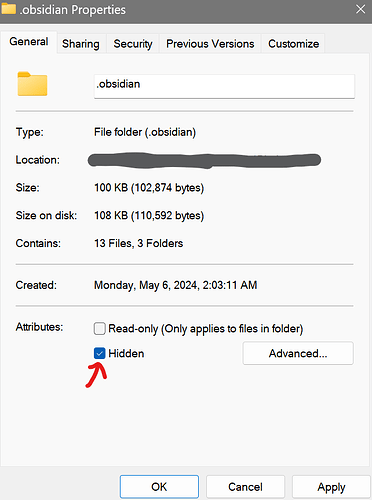Use case or problem
When you create an obsidian vault, it automatically generates a folder named .obsidian that includes various configuration files in JSON. In Linux, the folder is hidden due to the “.” prefix. In Windows however, this folder is not hidden by default, which can clutter the vault directory and decrease QoL. You’d configure the vault settings through the app anyways, so direct access to the .obsidian folder is unnecessary.
Proposed solution
The auto-generated .obsidian folder should be set to Hidden on Windows. It wouldn’t be complicated, just a call to the Windows API to set the folder attribute to hidden, but it would tidy up the vault directory, and enhance QoL a bit.
You can hide it in folder “properties”. I believe most people like to have access to it by default.
1 Like
No such folder called properties local to my vault projects. I’m on v1.5.12
I think bololo is referring to settings in Windows File Explorer / Windows, not Obsidian, but could be wrong.
I’m a bit confused by this request. My experience is the opposite. New Windows and macOS installs (using Windows File Explorer and the Finder) hide hidden files and folders by default. You have to go out of your way to unhide them. I suppose Linux would be dependent on your window manager; I haven’t used Linux with a window manager in a while.
Not in my case. I’m in the .obsidian folder all the time.
2 Likes
I am somewhat confused as well. To my knowledge, Windows does not automatically hide files and folders by default; users must manually set the attribute to ‘hidden’ within the properties tab. I am currently using Windows 11 Home edition, and I’ve included a screenshot of the properties window if that helps.
New Windows and macOS installs (using Windows File Explorer and the Finder) hide hidden files and folders by default.
I believe you might be referencing an automated script that hides certain files and folders on a schedule, perhaps using a PowerShell script. In this context, it would likely be more intuitive and less complicated if Obsidian handled this instead of leaving it to the user.
As I am not too familiar with JSON, I prefer to configure my vault settings through the app rather than directly manipulating the files. Nonetheless, I do see your preference. It is particularly noteworthy that, unlike Unix and Unix-like systems which hide files starting with the . prefix by default such as the .obsidian folder, Windows users prefer to keep this folder visible for direct access, a very interesting contrast in user preferences between these operating systems.
I stand corrected. I just checked a new-ish Windows machine in the office that I’m pretty sure no one has changed any default settings on, and .obsidian is visible.
1 Like