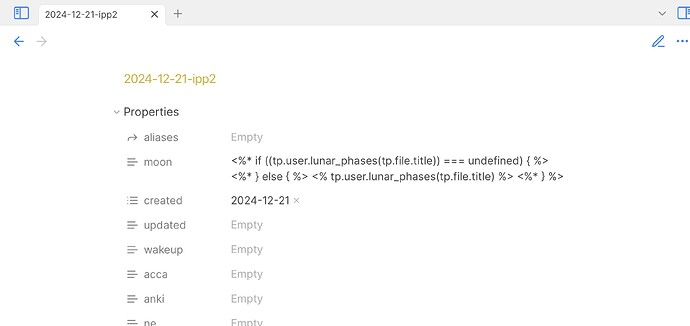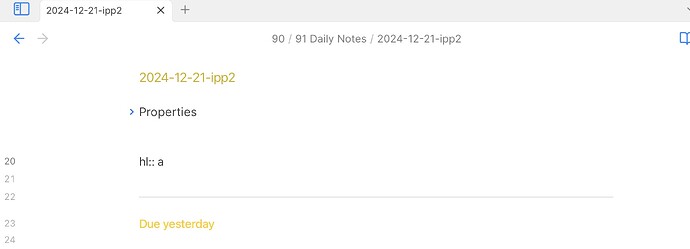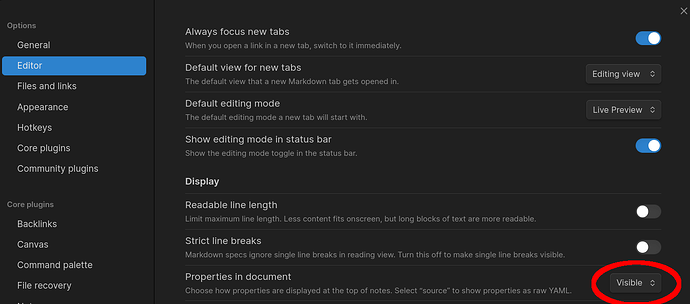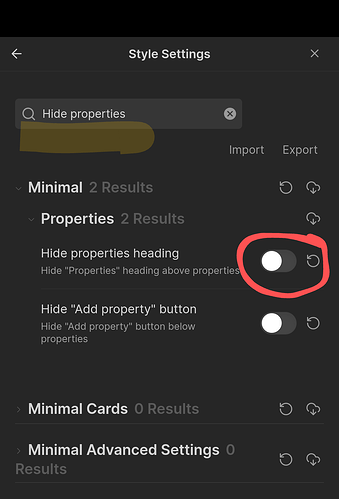How to enable the Properties heading for vault files, which can be collapsed when not needed. See the screenshots from a config which achieved this. Which config settings enable this heading?
If you want to be able to see the Properties…
Settings → Editor → Properties in document → Visible
If you want to toggle the Properties, you can either hover your mouse over the Properties header in your note and click the v or > next to Properties, or you can run the command Toggle fold properties in current file
@FsOver2 thanks, that setting is set to “Visible”, but the Properties heading is still not visible. Switching to ‘source’ mode I can see that the file has Properties.
What theme are you using? Do you still have this issue if you use the default theme?
I created a new vault and used all default settings, and the default behavior is to show the properties.
If I remember correctly, I might have had to change something in my Blue Tapaz theme to make it show all my properties in reading mode.
I am using Minimal theme.
I just installed the Minimal theme in my test vault, and I’m seeing the properties just fine, so that shouldn’t be the issue.
-
Maybe it’s a plugin causing issues?
-
What version of obsidian are you running?
-
Can you try creating a new test vault without any plugins and see if you still have this issue?
@FsOver2 I replied to your latest message by email (this forum thread’s email notification), but it did not show up here, so repeating the reply here:
I am using two iPadOS (one running v. 17 the other v. 18 of the OS). Both run the latest Obsidian from the Apple’s App Store.
The v. 18 shows the Properties and is almost exactly the same vault (themes, config), with these plugins:
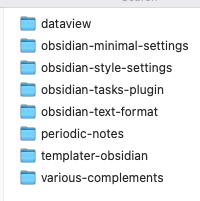
The v. 17 does not show Properties, and has these plugins:
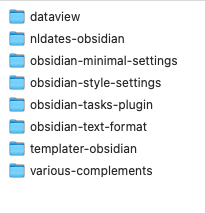
This could be a setting in the Obsidian Style Settings plugin. Go into the plugin and search for “Hide properties”
@FsOver2 That’s it. Thank you for your time!
This topic was automatically closed 28 days after the last reply. New replies are no longer allowed.