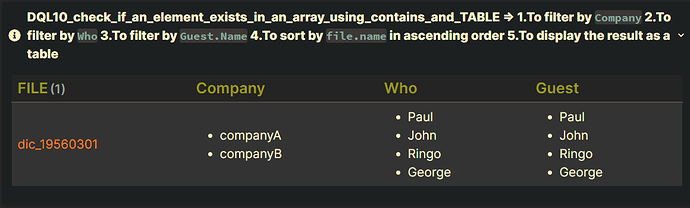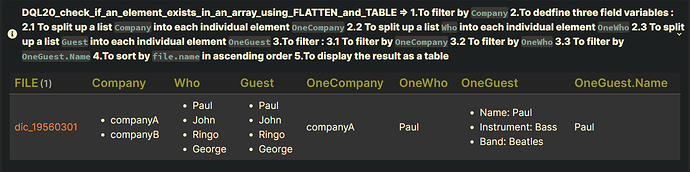Topic
Summary
- How to check if an element exists in an array using contains from the files with the
case_YAML_Y_AoHstructure? (DQL10,DQL20)
Test
Summary
- dataview: v0.5.55
Input
Summary
dictionary files
- Location: “100_Project/02_dataview/Q28_contains/Q28_test_data”
folder: 03
- filename :
dic_19560301
```md
---
Date: 1956-03-01
Time: 14:00
Company: companyA
Who:
- Paul
- John
- Ringo
- George
Guest:
- {Name: "Paul", Instrument: "Bass", Band: "Beatles"}
- {Name: "John", Instrument: "Piano", Band: "Beatles"}
---
Company:: companyB
```
folder: 08_excluded
- filename :
dic_19560801
```md
---
Date: 1956-08-01
Time: 14:00
Company: companyC
Who:
- Paul
- John
- Ringo
- George
Guest:
- {Name: "Paul", Instrument: "Bass", Band: "Beatles"}
- {Name: "John", Instrument: "Piano", Band: "Beatles"}
---
Company:: companyB
```
folder: 09_excluded
- filename :
dic_19560901
```md
---
Date: 1956-09-01
Time: 14:00
Company: companyA
Who:
- Paul
- John
- Ringo
- George
Guest:
- {NameTmp: "Paul", Instrument: "Bass", Band: "Beatles"}
- {NameTmp: "John", Instrument: "Piano", Band: "Beatles"}
---
Company:: companyB
```
DQL10_check_if_an_element_exists_in_an_array_using_contains_and_TABLE
Summary
Main DQL
| Code Name | Data type | Group By | Purposes | Remark |
|---|---|---|---|---|
| DQL10 _check_if _an_element_exists _in_an_array _using_contains _and_TABLE |
(Meeting notes)Company:a list of strings Who:a list of strings Guest:a list of JavaScript Objects |
no | 1.To filter by Company 2.To filter by Who 3.To filter by Guest.Name 4.To sort by file.name in ascending order 5.To display the result as a table |
Code DQL10_check_if_an_element_exists_in_an_array_using_contains_and_TABLE
Summary_code
title: DQL10_check_if_an_element_exists_in_an_array_using_contains_and_TABLE => 1.To filter by `Company` 2.To filter by `Who` 3.To filter by `Guest.Name` 4.To sort by `file.name` in ascending order 5.To display the result as a table
collapse: close
icon:
color:
```dataview
TABLE WITHOUT ID
file.link AS "FILE",
Company AS "Company",
Who AS "Who",
Who AS "Guest"
FROM "100_Project/02_dataview/Q28_contains/Q28_test_data"
WHERE Company
WHERE contains(Company, "companyA")
WHERE contains(Who, "Paul")
WHERE contains(Guest.Name, "Paul")
SORT file.name ASC
```
Screenshots(DQL10):
DQL20_check_if_an_element_exists_in_an_array_using_FLATTEN_and_TABLE
Summary
Main DQL
| Code Name | Data type | Group By | Purposes | Remark |
|---|---|---|---|---|
| DQL20 _check_if _an_element_exists _in_an_array _using_FLATTEN _and_TABLE |
(Meeting notes)Company:a list of strings Who:a list of strings Guest:a list of JavaScript Objects |
no | 1.To filter by Company2.To dedfine three field variables : 2.1 To split up a list Company into each individual element OneCompany2.2 To split up a list Who into each individual element OneWho2.3 To split up a list Guest into each individual element OneGuest3.To filter : 3.1 To filter by OneCompany 3.2 To filter by OneWho 3.3 To filter by OneGuest.Name 4.To sort by file.name in ascending order 5.To display the result as a table |
Notes:
Summary
Q1: What is the data structure of the file dic_19560301?
Summary_Q1
Original Example: Q1 (To be explained)
```md
---
Date: 1956-03-01
Time: 14:00
Company: companyA
Who:
- Paul
- John
- Ringo
- George
Guest:
- {Name: "Paul", Instrument: "Bass", Band: "Beatles"}
- {Name: "John", Instrument: "Piano", Band: "Beatles"}
---
Company:: companyB
```
A1_11:
Another Example: A1_11
```JSON
{
"Date": "1956-03-01T00:00:00.000Z",
"Time": 840,
"Company": "companyA, companyB",
"Who": [
"Paul",
"John",
"Ringo",
"George"
],
"Guest": [
{
"Name": "Paul",
"Instrument": "Bass",
"Band": "Beatles"
},
{
"Name": "John",
"Instrument": "Piano",
"Band": "Beatles"
}
]
}
```
Q2: What is the equivalent code for the following code?
Code DQL20_check_if_an_element_exists_in_an_array_using_FLATTEN_and_TABLE
Summary_code
title: DQL20_check_if_an_element_exists_in_an_array_using_FLATTEN_and_TABLE => 1.To filter by `Company` 2.To dedfine three field variables : 2.1 To split up a list `Company` into each individual element `OneCompany` 2.2 To split up a list `Who` into each individual element `OneWho` 2.3 To split up a list `Guest` into each individual element `OneGuest` 3.To filter : 3.1 To filter by `OneCompany` 3.2 To filter by `OneWho` 3.3 To filter by `OneGuest.Name` 4.To sort by `file.name` in ascending order 5.To display the result as a table
collapse: close
icon:
color:
```dataview
TABLE WITHOUT ID
file.link AS "FILE",
Company AS "Company",
Who AS "Who",
Who AS "Guest",
OneCompany,
OneWho,
OneGuest,
OneGuest.Name
FROM "100_Project/02_dataview/Q28_contains/Q28_test_data"
WHERE Company
FLATTEN Company AS OneCompany
FLATTEN Who AS OneWho
FLATTEN Guest AS OneGuest
WHERE OneCompany = "companyA"
WHERE OneWho = "Paul"
WHERE OneGuest.Name = "Paul"
SORT file.name ASC
```
Screenshots(DQL20):
Reference
Summary
Q06_Monitoring: case_DVIF_DSS
Q06_Monitoring: 【Explanation: the DVJS03】 > 【Step M23: split up】
NOTE: Using data structures and examples to explain the
FLATTENoperator
- Q06_Monitoring: Part01: Solutions
Q06_Monitoring: DQL10
- Q06_Monitoring: Part02_DQL10+DVJS10: Solutions