Hello ![]()
What I’m trying to do
As the title suggests, I am trying ti edit the Calendar provided by the Tracker plugin. I would like to track several targets at once, and have each annotated with an emoticon. However, the emoticons will overlap with emoticons from other days, making the display unreadable. My thinking was to simply increase the calendar size and allow the emoticons to wrap to another line but I can’t seem to get this working. Below is an example of what I mean (font size was increased during my debugging)
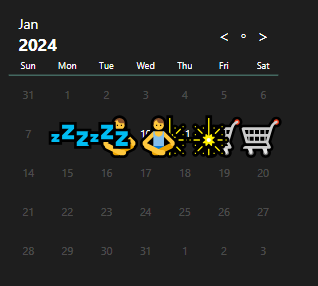
Things I have tried
I don’t believe there is any setting to edit the calendar. I tried opening the developer console and editing the tracker-month-label class, but with no luck. My last trial-and-error CSS snippet is as follows:
.tracker-month-annotation {
width: 10px;
height: 100px;
font-size: 50px;
white-space: normal;
}
My CSS skills aren’t very deep so please let me know if there are any solutions, or alternate ways to achieve the same thing.
Thanks.