Hi guys,
maybe that’s just a normal LaTeX question and has nothing to do with excalidraw… but maybe anyways somebody can help me with that question. I couldn’t find it out myself:
How can I change the color of all lines of the equation to red? It seems, that the “&”-letter stops the red color for some reason…
\begin{aligned}
\color{red}I_{1,Stern} &= U / R \
&= 230V ; / ; 2 \Omega \
&= 115A
\end{aligned}
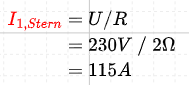
Thanks in advance,
Silias