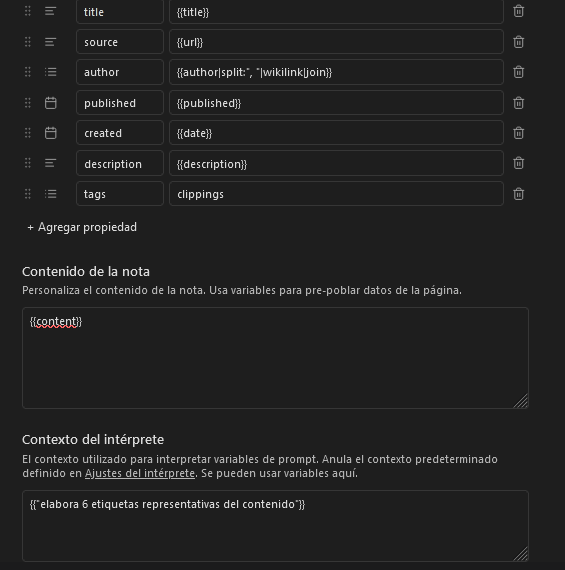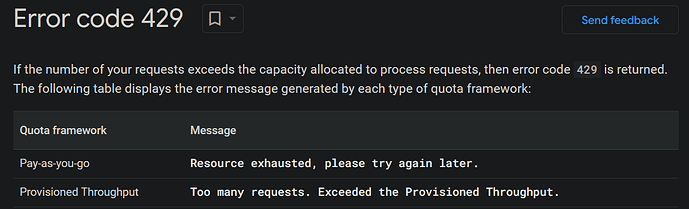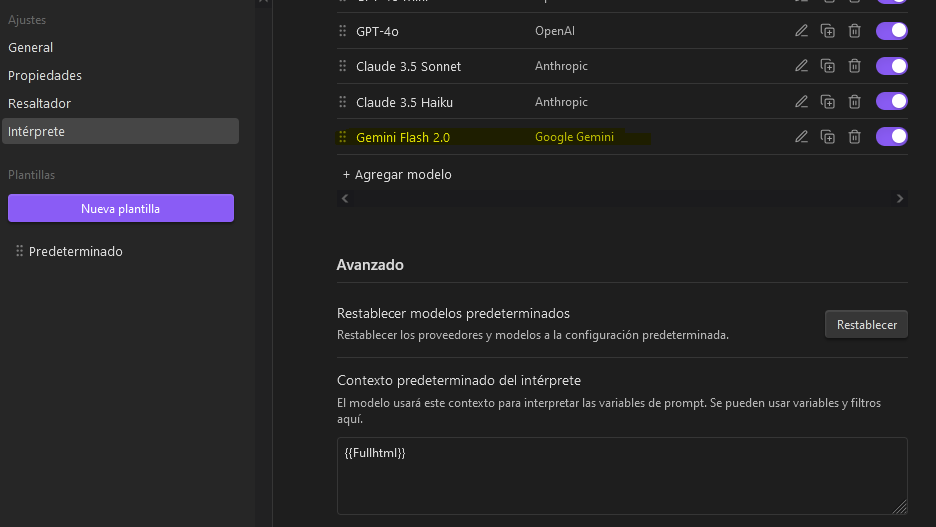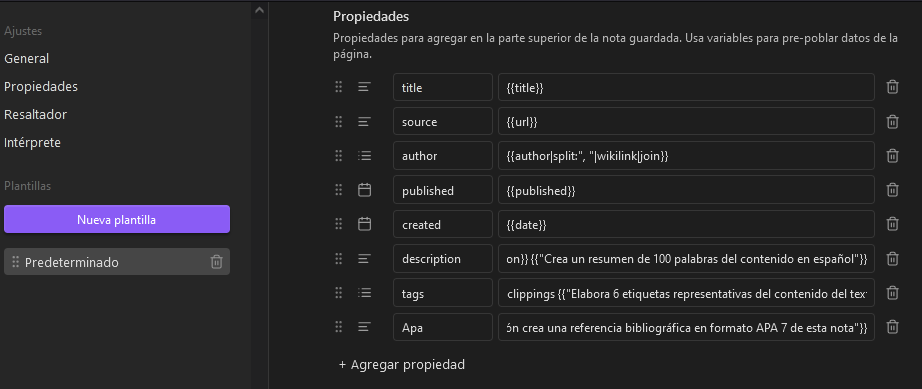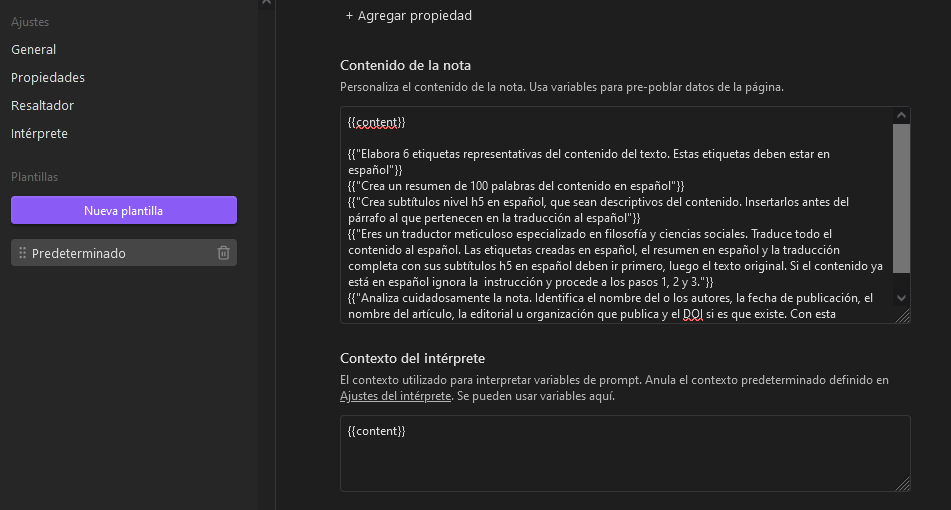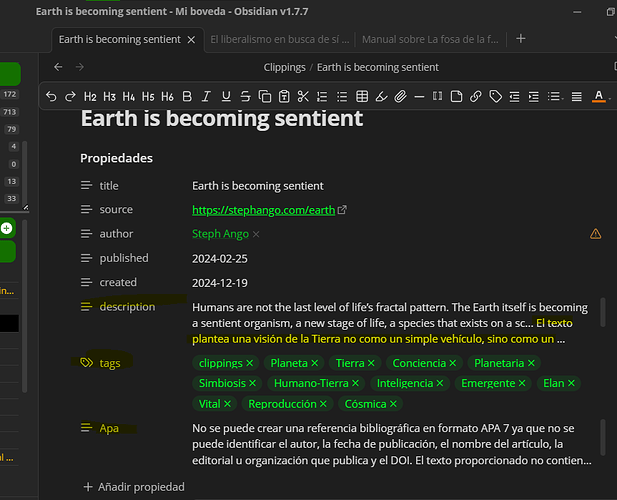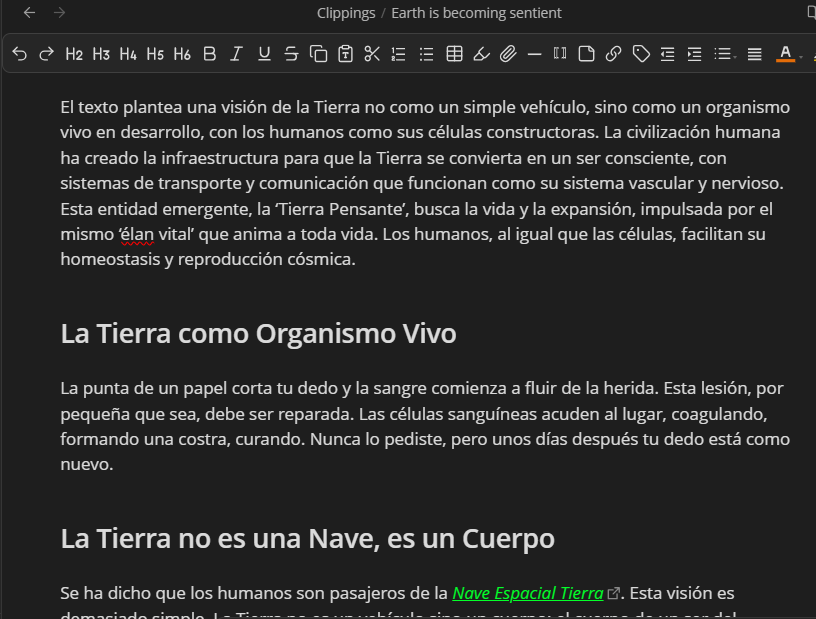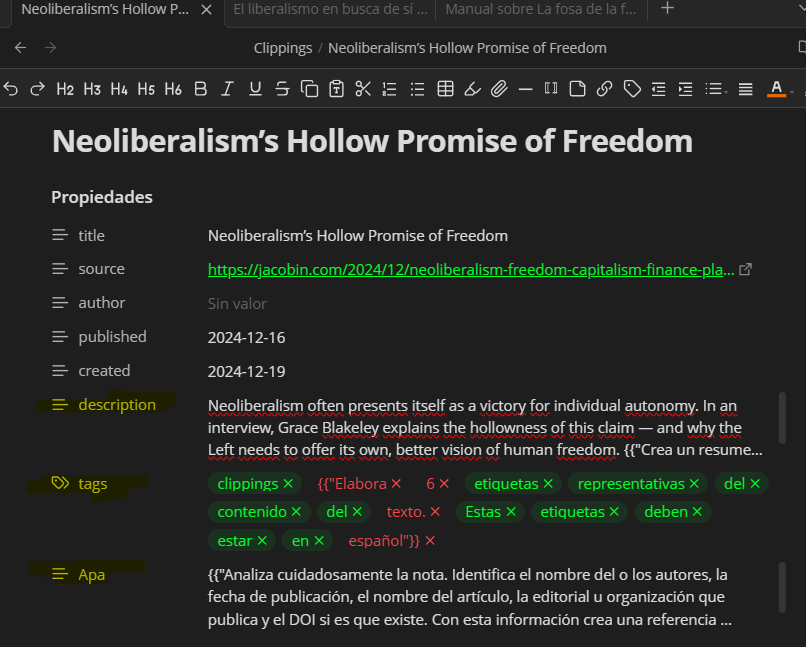Greetings to all. I need help configuring Interpreter in Web Clipper. I followed Kepano’s instructions in X to use Gemini and Obsidian’s help. I installed Gemini. As a test I tried to get it to add 6 tags to all the notes I enter into Obsidian from Web Clipper. But it does not work. The only web site that shows the interpreter bar is Obsidian, but it doesn’t appear in the others.
I think the problem is that it is not clear to me where to put the prompt and how it relates to the context in the template.
I think it needs a detailed ignorant-proof explanation.
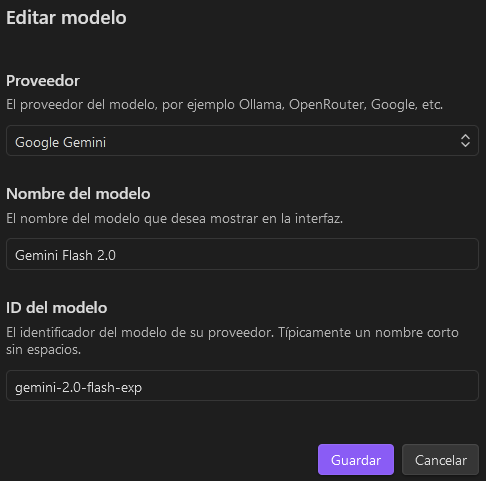
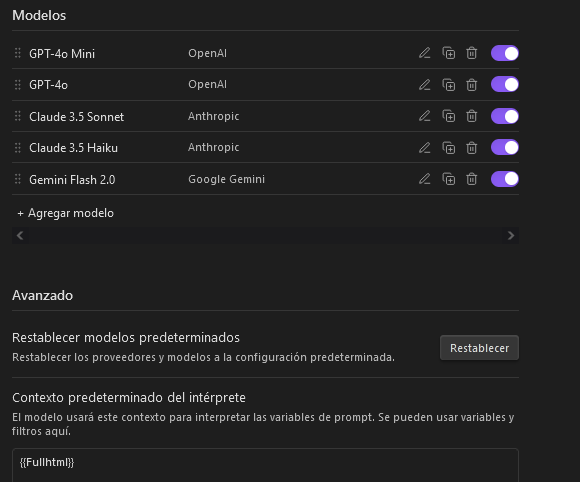
The advertised model gemini-2.0-flash-exp didn’t work for me after the first or second tries so I went back to gemini-1.5-pro and as a backup I use Groq.
I didn’t bother with these templates for days now but I expect free stuff to be broken after a while.
You can learn about setting Groq up here.
I just tried the flash-exp one in Obsidian Copilot now. Seems like it works on every third or fourth try. It’s the same error code popping up:
In addition to @Yurcee, I think you misunderstood the context and the prompt. What you put in the context part of obsidian Web Clipper (the second, not the first general context) is a prompt and not a context. This prompt should be in the content, so either in the properties or in the content of the note. Without this prompt, the interpreter bar will not show because it doesn’t detect a prompt to be interpreted.
So, try to put the prompt ({{"Labora 6 etiquetas... contenido"}}) in the tags properties for exemple.
Thank you @Anwen.
With your observations I was able to make some progress.
If I apply these instructions (I put them in English so you can understand them) it works on some websites.
{{“Create 6 labels representative of the content of the text. These tags must be in Spanish”}}}
{{“Create a 100-word summary of the content in Spanish”}}}
{{“Create h5 level subtitles in Spanish, which are descriptive of the content. Insert them before the paragraph to which they belong in the Spanish translation”}}}
{{“You are a meticulous translator specialized in philosophy and social sciences. Translate all content into Spanish. The tags created in Spanish, the summary in Spanish and the complete translation with its h5 subtitles in Spanish should go first, then the original text. If the content is already in Spanish ignore the instruction and proceed to steps 1, 2 and 3.”}}}
{{“Analyze the note carefully. Identify the name(s) of the author(s), the date of publication, the name of the article, the publisher or publishing organization, and the DOI if it exists. With this information create a bibliographic reference in APA 7 format of this note”}}} This instruction does not work, it indicates that the information necessary to create the reference does not exist, although it is present in the note.
For example, in a text from Kepano it works fine as you can see here:
But it fails on other pages like the google auto-translated ones, in English or others that are already in Spanish:
I also noticed that if I leave the tab where OWC is working, the Interpreter stops and you have to start again. In Kepano’s text it takes 20 seconds but in Jacobin’s translation it takes 1:30ss. and fails.
I do not know what I am doing wrong, thank you very much for your help.