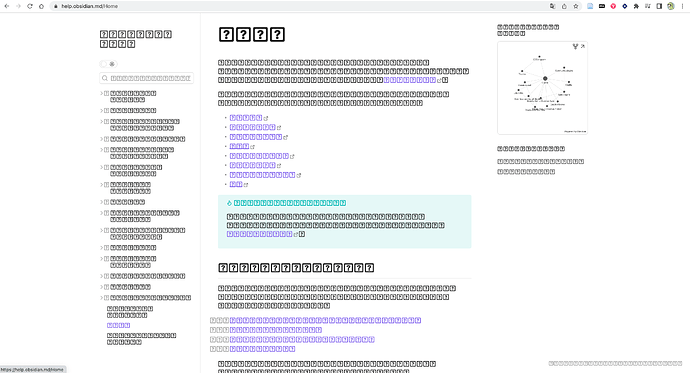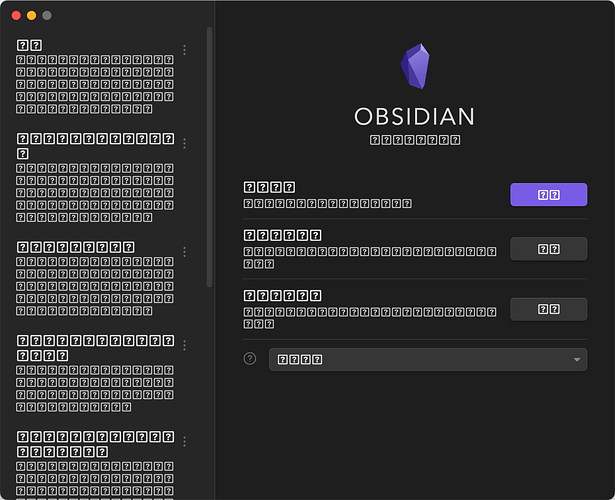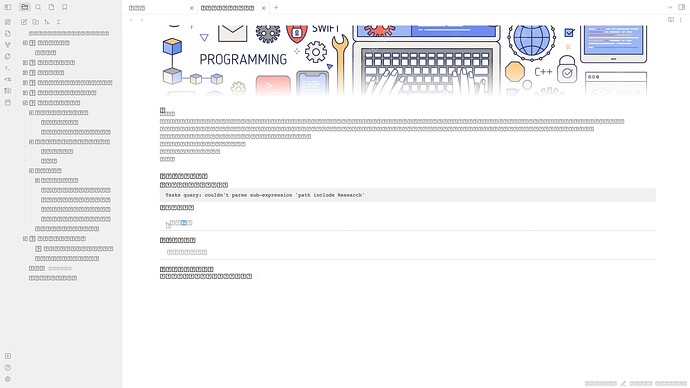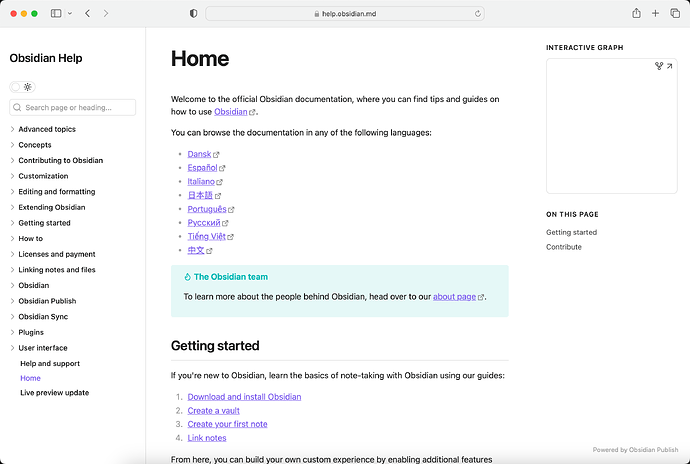website error
Days ago I lanched help.obsidian.md and I found it can’t show characters correctly but is full of ‘?’ in a square just like the screenshot bellow.
macOS app error
Then today I update the application on my Macbook, and the application acts the same way as the help website.
My Macbook’s info is:
- Macbook pro 14’
- M1 pro Apple Silicon
- running macOS ventura ver13.4 (22F66)
chrome v.s. safari
By the way, the help website work well on Safari browser
So I’m thinking if it’s because of the chromium core or something in obsidian?
My chrome version: 113.0.5672.126(stable) (arm64)
My safari version: ver16.5 (18615.2.9.11.4)
Is there someway to solve this problem?