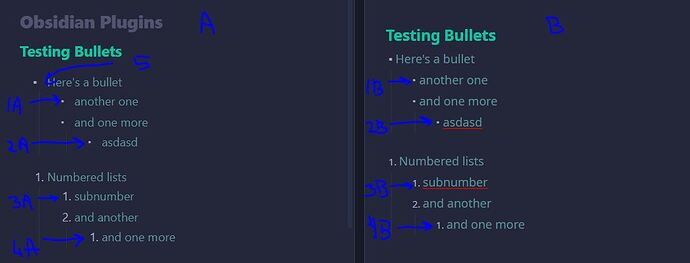What I’m trying to do
I am attempting to format bullet/numbered lists in preview/source mode (A and B MODE above) - I would like to be able to control 1A-4A, and 1B-4B independently.
Things I have tried
I’ve tried a few .css snippets I’ve found on the forum here, I looked in dev tools, but wasn’t smart enought to figure out how the tags worked…
body {
--list-indent: 2em;
--list-spacing: 2.5px;
}
This worked - but it just does global indents, and doesn’t let me indent per tier…
I’m still new to obsidian and not really well versed in complex .css or understand the inheritance…