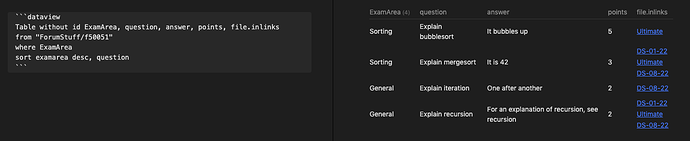So here is a completely different take on your use case. I’ve now made 4 notes, where each is similar to the following:
---
ExamArea: Sorting
Answer: It bubbles up
---
(Question:: Explain bubblesort) | (Points:: 5)
And then I can make exams like the following:
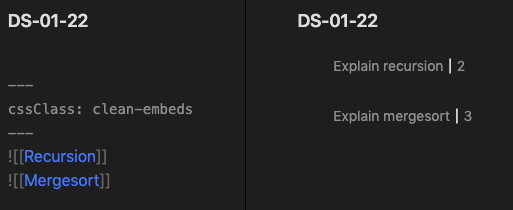
And a review of questions like this:
This is just a coarse example, but you get the drift. Here the questions are just defined once, and you embed them into whatever exam you’ve got, and you make queries based on the exam to review both the questions you’re asking, points related or hints to the answer. If you want images, then go crazy and include them into the question note, no problem.
If you want long questions, that’s no issue either. You could also consider having a longer question not as a field in the question note, and rather have a longer question in the text, and a topic summary for use when reviewing questions like in the last image above.
In short, this is an alternate way of avoiding duplications of question, whilst still having the possibilities to review when you used the questions, and build a case for later exams. If you feel like it, this scheme could also be extended for a personal grading of each question, or other extra information you would like to attach to each question. Hope this helps, and gives you some creative ideas.
PS! How to hide embed decorations
To hide various signs related to embedding documents, I added the CSS files in the following thread:
Meta Post - Common CSS Hacks - #394 by Moonbase59
And had to remove every reference to .markdown-preview-view in that file, to get it to work. (Didn’t read the thread, just copied it, and tried some stuff from another thread)