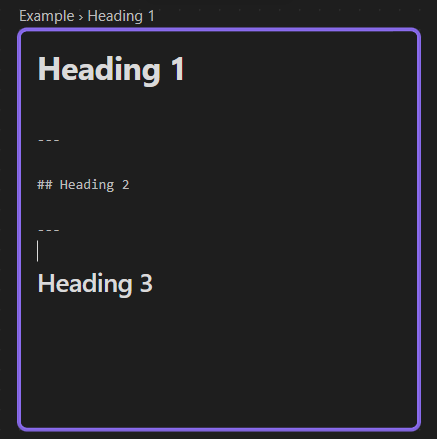Steps to reproduce
Create a new file
Add Heading to the file (I used a heading 1 and 2 heading 2)
Create a canvas file
Add the new file to the canvas and arrow to heading 1
When editing the file all headings will render as expected (live preview)
Add a divider underneath the heading 1
When editing the file the headings underneath the divider change to source mode
Expected result
For all headings to render in live preview
Actual result
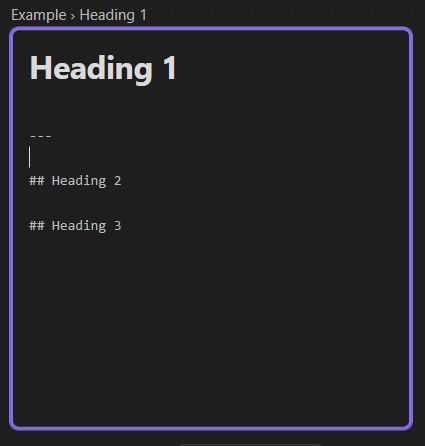
Environment
SYSTEM INFO:
Obsidian version: v1.2.2
Installer version: v1.1.16
Operating system: Windows 10 Home 10.0.19045
Login status: logged in
Catalyst license: vip
Insider build toggle: off
Live preview: on
Legacy editor: off
Base theme: dark
Community theme: none
Snippets enabled: 0
Restricted mode: on
RECOMMENDATIONS:
none
Additional information
When looking at the canvas file without a narrow to heading it works fine
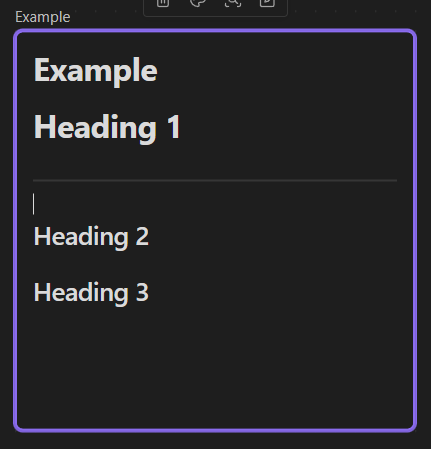
And when you add a second divider the heading underneath works as expected.