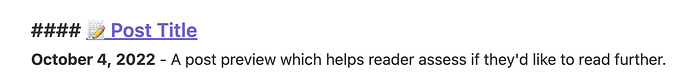Things I have tried
- Searching in this forum.
- Searching Google.
- For terms publish, touch interface, double tap, etc.
- Disabling / enabling “show hover preview” in Obsidian Publish site setttings.
What I’m trying to do
I am publishing my journal via Obsidian Publish.
I would like to have a “feed” of the articles I’ve authored which has 1) a header element and 2) some preview text for that article.
When I create this “feed” using When viewing the site on iOS (using Chrome, Edge, or Safari) when I attempt to tap a header element wiki link to access the underlying page I have to tap the link twice.
####[[Another note in my journal]]
October 4, 2022 - Here is some text which previews what you will read about if you click on the link above.
- I don’t have this problem with wiki links which are not in headers.
- If I have the “Hover Preview” toggle on, then when I tap the first time I am seeing the hover preview. With the second tap opening the page.
- When I have “Hover Preview” off, I tap once and the link icon is shown to the right of the header element. With the second tap opening the page.
My intuition here says that this behavior is intended. Where clicking the link the first time allows the user to grab the link to that heading in touch interfaces.
Is there any way that I can get ride of this behavior, such that a single tap on a given link (which is also a header element) will result in the user navigating to that page (rather than seeing the link icon next to the header element and being required to tap it again)?