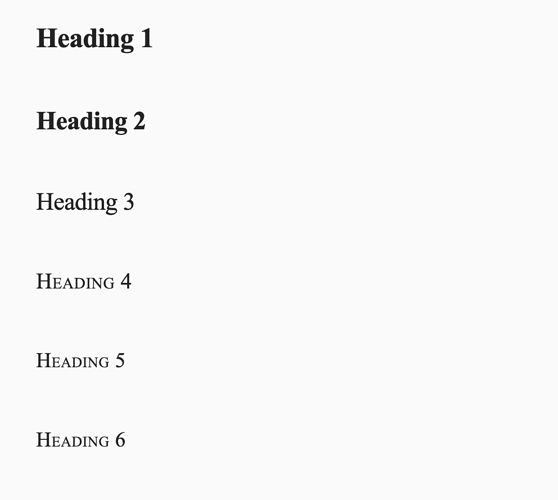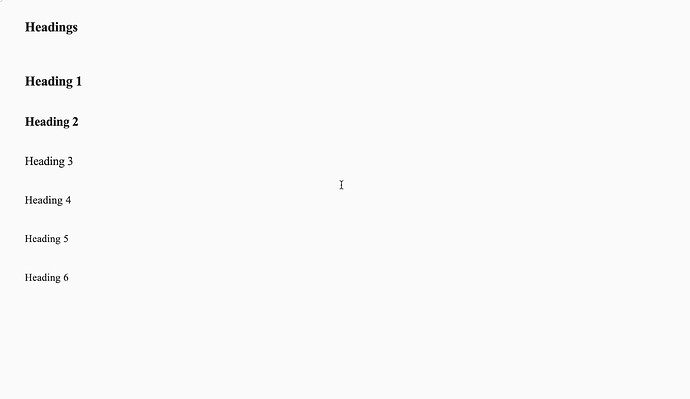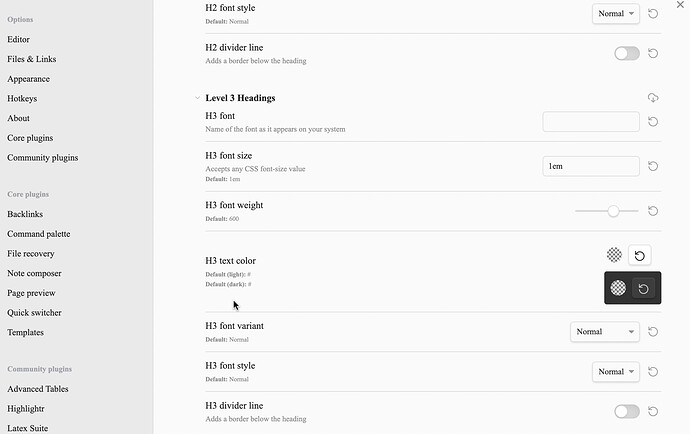Things I have tried
- Restarting my laptop
- Restarting Obsidian, and updating it to the newest version
- Typing in the hashtags again
What I’m trying to do
-
When attempting to use the different heading levels, from Heading 3, the heading is no longer bold, and from Heading 4 onwards, the text seems to change font and become capitalised
-
All I have done is change the default text to Times New Roman, as well as installing Minimal Theme- the rest is the default Obsidian setup
-
What I would like to achieve is to get the remaining headings to follow a similar format to that of Heading 1 and 2, i.e bold text, and not all upper-case
-
I’ve attached an image of the problem below:
- Any help with this would be greatly appreciated!