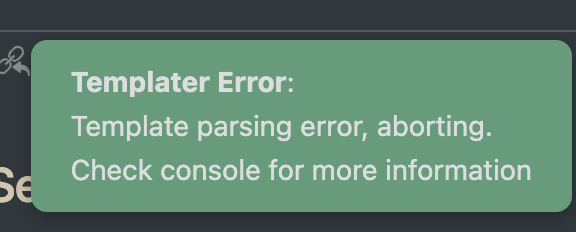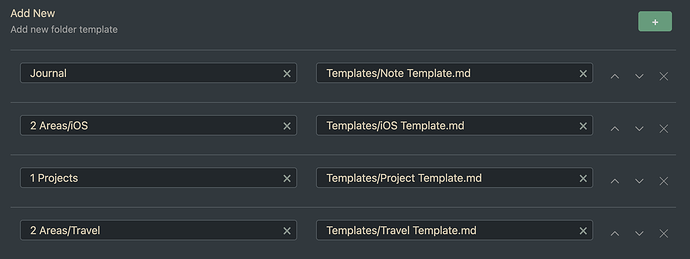forrest
1
Things I have tried
I am running 0.15.9 on MacOS 12.5.1
I have associated templates with specific folder:
But when I try and create an entry I get the following error message:
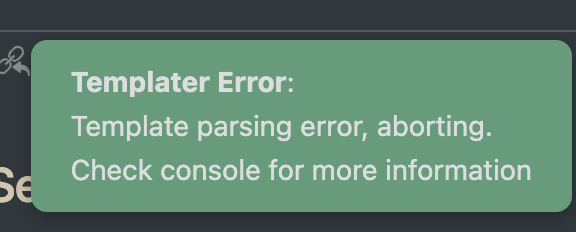
What I’m trying to do
I have relaunched Obsidian and I have disabled and re-enabled but the problem persists.
I have checked the Console but don’t see any errors. Where should I be seeing the errors?
Thanks in advance.
Can you post the problematic template? Surround it with triple backticks ``` so it renders as pure Markdown, so we can see the syntax.
(No idea where the error might show up.)
forrest
3
Here is the template code:
---
author: forrest
created: <% tp.date.now(format: string=YYYY-MM-DD) %>
---
# <% tp.file.creation_date(formate="ddd D MMM YYY") %>
###### Links
I’m not familiar with the syntax, but you have “formate” instead of “format”. Could that be it?
forrest
5
That was a hint of the root problem. I just discovered that the date formatting syntax has changed to the following:
<% tp.date.now("YYYY-MM-DD") %>
Thanks for the help in moving me forward to the solution.
1 Like
system
Closed
6
This topic was automatically closed 7 days after the last reply. New replies are no longer allowed.