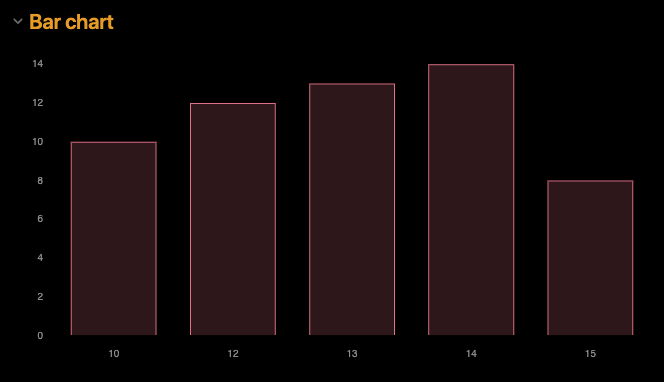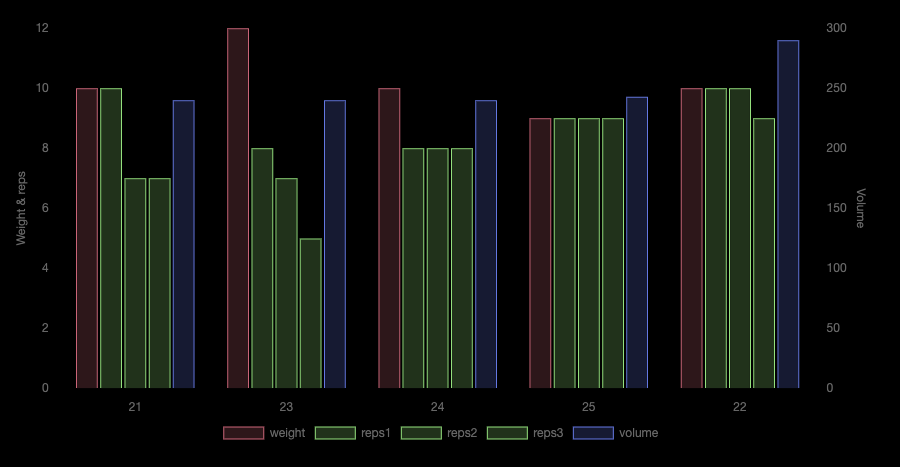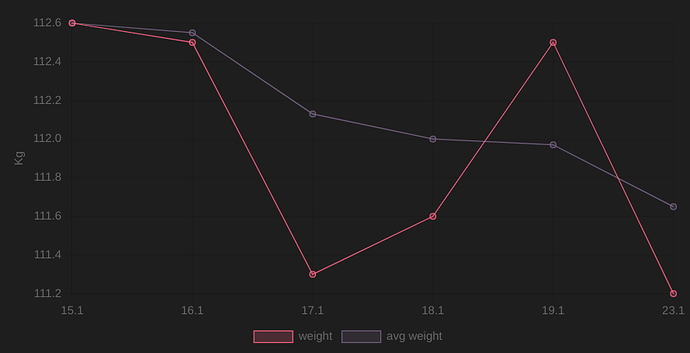No problem, I wanted to investigate this for some projects of my own, and whilst at it, I created this monstrosity of a bar chart:
Full chart code to generate this chart
I used the same test data as in my previous reply, with the following chart code:
```dataviewjs
const result = await dv.tryQuery(`
TABLE WITHOUT ID
exercise, date_of_workout, weight, reps1, reps2, reps3, volume
FROM #workouts
`)
const myHeaders = result.headers
const myLabels = result.values.map(d => d[1].day)
const myData = result.values[0].map((_, colIndex) => result.values.map(row => row[colIndex]))
const chartData = {
type: 'bar',
data: {
labels: myLabels,
datasets: [{
label: myHeaders[2],
data: myData[2],
backgroundColor: 'rgba(255, 99, 132, 0.2)',
borderColor: 'rgba(255, 99, 132, 0.9)',
borderWidth: 1,
yAxisID: 'left-y-axis'
}, {
label: myHeaders[3],
data: myData[3],
backgroundColor: 'rgba(99, 255, 132, 0.2)',
borderColor: 'rgba(99, 255, 132, 0.9)',
borderWidth: 1,
yAxisID: 'left-y-axis'
}, {
label: myHeaders[4],
data: myData[4],
backgroundColor: 'rgba(99, 255, 132, 0.2)',
borderColor: 'rgba(99, 255, 132, 0.9)',
borderWidth: 1,
yAxisID: 'left-y-axis'
}, {
label: myHeaders[5],
data: myData[5],
backgroundColor: 'rgba(99, 255, 132, 0.2)',
borderColor: 'rgba(99, 255, 132, 0.9)',
borderWidth: 1,
yAxisID: 'left-y-axis'
}, {
label: myHeaders[6],
data: myData[6],
backgroundColor: 'rgba(99, 132, 255, 0.2)',
borderColor: 'rgba(99, 132, 255, 0.9)',
borderWidth: 1,
yAxisID: 'right-y-axis'
}]
},
options: {
plugins: {
legend: {
position: 'bottom'
}
},
scales: {
'left-y-axis': {
title: {
display: true,
text: "Weight & reps"
},
type: 'linear',
position: 'left'
},
'right-y-axis': {
title: {
display: true,
text: "Volume"
},
type: 'linear',
position: 'right'
}
}
}
}
// console.log(chartData)
window.renderChart(chartData, this.container)
```
Please don’t ask me to explain all the stuff going here. I’m not sure I really understand it myself.  But do know that it’s possible to do a lot with this plugin, which relies upon Chart.js | Chart.js.
But do know that it’s possible to do a lot with this plugin, which relies upon Chart.js | Chart.js.