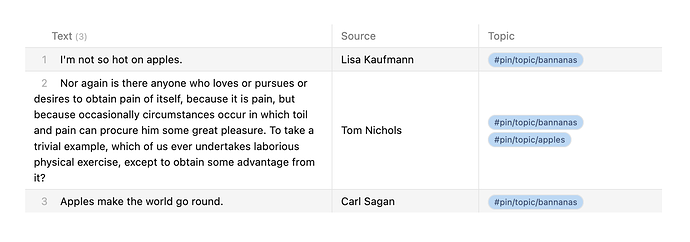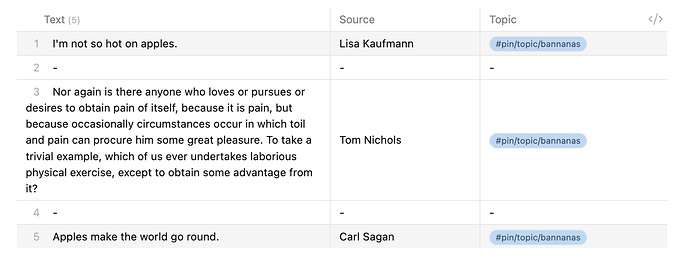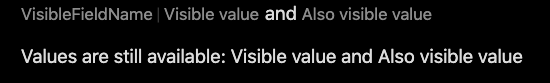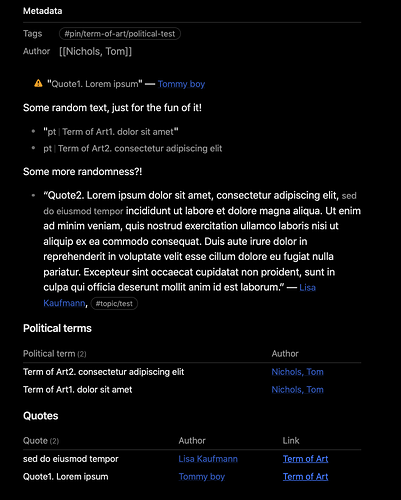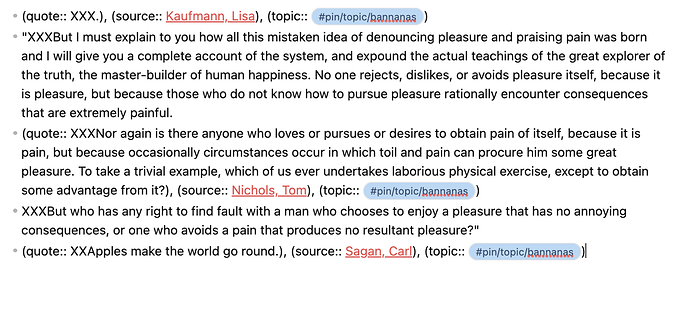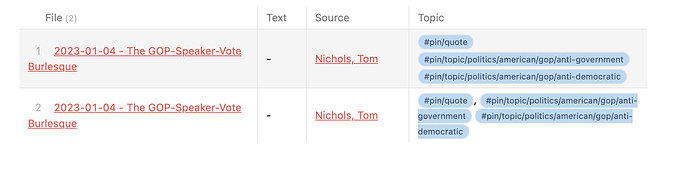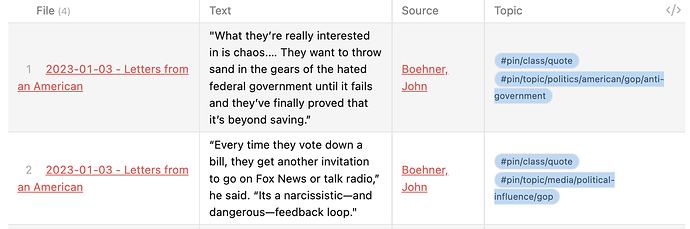The list items can be spread out all over the file. That doesn’t matter.
Then you either have to make the entire paragraph an item, or split the paragraph with some text before and after the actual item. Yet again, if you use the (quote:: quoted text) markup, it doesn’t really matter if the actual list item has more text surrounding it.
The only thing you can’t do then is to have multiple quotes in the same paragraph. That does require you to split up the paragraph into multiple list items.
Inline fields can be defined using either brackets or parentheses. With brackets the name of the field and the value is shown, and with parentheses only the value of the field is shown.
[VisibleFieldName:: Visible value] and (HiddenFieldName:: Also visible value)
Values are still available: `$= dv.current().VisibleFieldName ` and `$= dv.current().HiddenFieldName`
Unformatted this shows as:
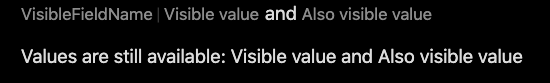
Reworked term-of-art note
---
Author: "[[Nichols, Tom]]"
Tags: pin/term-of-art/political-test
---
- [!] "(quote:: Quote1. Lorem ipsum)" — (source:: [[Nichols, Tom|Tommy boy]])
Some random text, just for the fun of it!
- "[pt:: Term of Art1. dolor sit amet]"
- [pt:: "Term of Art2. consectetur adipiscing elit"]
Some more randomness?!
- “Quote2. Lorem ipsum dolor sit amet, consectetur adipiscing elit, (quote:: sed do eiusmod tempor) incididunt ut labore et dolore magna aliqua. Ut enim ad minim veniam, quis nostrud exercitation ullamco laboris nisi ut aliquip ex ea commodo consequat. Duis aute irure dolor in reprehenderit in voluptate velit esse cillum dolore eu fugiat nulla pariatur. Excepteur sint occaecat cupidatat non proident, sunt in culpa qui officia deserunt mollit anim id est laborum.” — (source:: [[Kaufmann, Lisa|Lisa Kaufmann]]), (topic::#topic/test)
## Political terms
```dataview
TABLE WITHOUT ID term as "Political term", Author
FROM #pin/term-of-art/political-test
FLATTEN pt AS term
SORT term DESC
```
## Quotes
```dataview
TABLE WITHOUT ID item.quote as Quote, item.source as Author, file.link as Link
FROM #pin/term-of-art/political-test
FLATTEN file.lists as item
WHERE item.quote
SORT item.quote DESC
```
Reading view, default formatting with the Minimal theme
This shows up for me as:
As stated above, formatting can be applied, and just for the example of it, I made the first political term into an important task using [!] (which is part of Minimal theme checklists syntax extension). If one wants to these can be further styled, so that if you use a particular task decoration for your quotes and political terms, you could effectively render these “random” list items as ordinary paragraphs with no indents, possibly with a leading icon (or not).