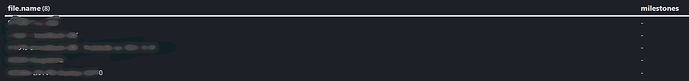Things I have tried
See my descritption of the problem below…
here’s my attempt that I tried, but didn’t work:
> ``` dataview
> Table
> regexreplace(Tasks.text, "\[.*$", "") AS milestone
> WHERE file.tasks FLATTEN file.tasks AS Tasks
> WHERE contains(Tasks.text, "#milestone")
> WHERE !Tasks.completed
> SORT Tasks.due ASC
> GROUP By file.name
> ```
result:
What I’m trying to do
Hi guys,
All of my projects have an own note. Here I have a nice dataview, which shows me all of my milestone-tasks in all projects.
For the sake of clarity, I’d like to group them by their filename. In the following you see the ungrouped dataview that works nicely. Above you see my attempt to group my milestone-tasks. … I assume, I didn’t take into account the row.-operator, but I don’t understand how to use it… ![]()
> ``` dataview
> Table
> regexreplace(Tasks.text, "\[.*$", "") AS milestone
> WHERE file.tasks FLATTEN file.tasks AS Tasks
> WHERE contains(Tasks.text, "#milestone")
> WHERE !Tasks.completed
> SORT Tasks.due ASC
> ```
… it would help me even more, if I could implement that kind of grouping in the following task-dataview - but since the group-command does not occur in the tasks-doc, I assume grouping of tasks is not possible…:
> ```tasks
> not done
> tags include #milestone
> path includes work
> sort by due
> sort by path
> ```
Thanks für help in advance!
kind regards,
Silias