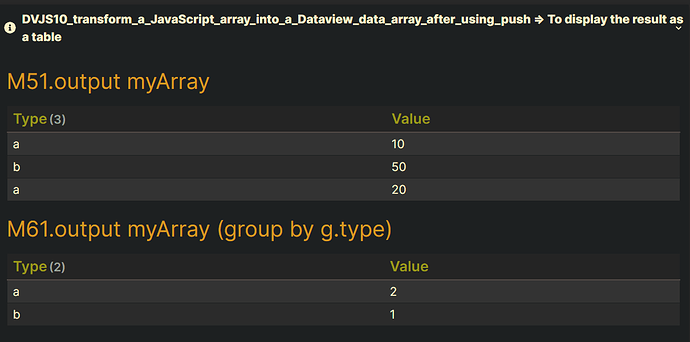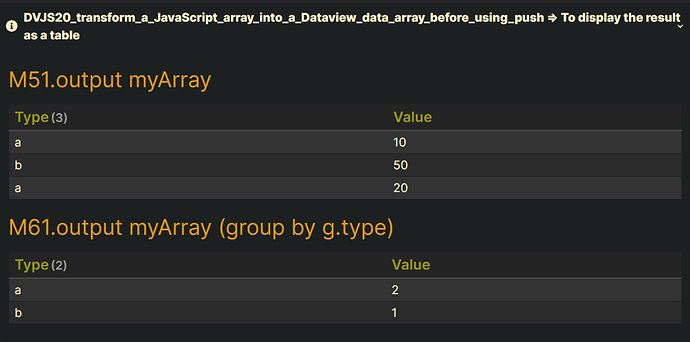- It means that the groupBy function doesn’t support a JavaScript array.
- Therefore, a JavaScript array should be transformed into a Dataview data array so that some functions including groupBy, limit, and sort can be used in a DVJS.
Topic
Summary
- How to group by a custom object array in Dataviewjs? (
DVJS10) - How to push a custom object into a Dataview data array? (
DVJS20)
Test
Summary
- dataview: v0.5.46
DVJS10_transform_a_JavaScript_array_into_a_Dataview_data_array_after_using_push
Summary
Main DVJS
| Code Name | Data type | Group By | Purposes | Remark |
|---|---|---|---|---|
| DVJS10 _transform_a_JavaScript_array _into_a_Dataview_data_array _after_using_push |
myArray:an array of JavaScript Objects |
yes | To display the result as a table |
Code DVJS10_transform_a_JavaScript_array_into_a_Dataview_data_array_after_using_push
Summary_code
title: DVJS10_transform_a_JavaScript_array_into_a_Dataview_data_array_after_using_push => To display the result as a table
collapse: open
icon:
color:
```dataviewjs
// M11. define myArray:
// #####################################################################
let myArray = [];
// M21. define obj1 ,obj2 ,obj3:
// Lets say I can not get my objects
// directly from my notes. So I build them in a for loop based on the notes.
// #####################################################################
let obj1 = { type: "a", value: 10 };
let obj2 = { type: "b", value: 50 };
let obj3 = { type: "a", value: 20 };
// M23. push obj1, obj2, obj3 into myArray:
// #####################################################################
myArray.push(obj1);
myArray.push(obj2);
myArray.push(obj3);
// M31. update myArray :
// transform a JavaScript array into a Dataview data array by using dv.array
// #####################################################################
myArray = dv.array(myArray);
// M51. output myArray:
// #####################################################################
dv.header(3, "M51.output myArray");
dv.table(
["Type", "Value"],
myArray.map((a) => [a.type, a.value])
);
// M61. output myArray (group by g.type):
// #####################################################################
dv.header(3, "M61.output myArray (group by g.type)");
dv.table(
["Type", "Value"],
myArray.groupBy((g) => g.type).map((a) => [a.key, a.rows.length])
);
```
Screenshots(DVJS10)
DVJS20_transform_a_JavaScript_array_into_a_Dataview_data_array_before_using_push
Summary
Main DVJS
| Code Name | Data type | Group By | Purposes | Remark |
|---|---|---|---|---|
| DVJS20 _transform_a_JavaScript_array _into_a_Dataview_data_array _before_using_push |
myArray:an array of JavaScript Objects |
yes | To display the result as a table |
Code DVJS20_transform_a_JavaScript_array_into_a_Dataview_data_array_before_using_push
Summary_code
title: DVJS20_transform_a_JavaScript_array_into_a_Dataview_data_array_before_using_push => To display the result as a table
collapse: open
icon:
color:
```dataviewjs
// M11. define myArray:
// #####################################################################
let myArray = [];
// M13. update myArray :
// transform a JavaScript array into a Dataview data array by using dv.array
// #####################################################################
myArray = dv.array(myArray);
// M21. define obj1 ,obj2 ,obj3: Lets say I can not get my objects
// directly from my notes. So I build them in a for loop based on the notes.
// #####################################################################
let obj1 = { type: "a", value: 10 };
let obj2 = { type: "b", value: 50 };
let obj3 = { type: "a", value: 20 };
// M23. push obj1,obj2,obj3 into myArray:
// myArray["values"] is a JavaScript array
// #####################################################################
myArray["values"].push(obj1);
myArray["values"].push(obj2);
myArray["values"].push(obj3);
// M51. output myArray:
// #####################################################################
dv.header(3, "M51.output myArray");
dv.table(
["Type", "Value"],
myArray.map((a) => [a.type, a.value])
);
// M61. output myArray (group by g.type):
// #####################################################################
dv.header(3, "M61.output myArray (group by g.type)");
dv.table(
["Type", "Value"],
myArray.groupBy((g) => g.type).map((a) => [a.key, a.rows.length])
);
```